Warframe
Digital Extremes
Nov 15, 2024
2 GB
1.0.0
Android 10.0+
50.000+
Description
Introduction to Warframe APK
Warframe is a critically acclaimed free-to-play third-person sci-fi action game originally released on PC and consoles that has finally made its way to mobile. With its unique blend of fast-paced parkour, intense combat, customizable Warframes, and deep lore, Warframe has built a loyal following across the globe over the years. In 2024, the developer launched an iOS mobile version, and as of 2025, they are working on bringing Warframe to Android via a closed beta. Whether you’re a long-time Tenno or new to the universe, this guide will help you understand the game’s mechanics and tips to help you play more effectively.
Outstanding Main Features of Warframe
1. Cross-Save & Cross-Platform
One of the most innovative features that sets Warframe apart is its full cross-save and cross-platform integration. This means you can play seamlessly across PC, console, and mobile with a single unified account. Your progress, inventory, crafted weapons, and completed quests remain synchronized across all devices. For players, this eliminates the frustration of starting over when switching platforms. Practically, you could farm rare materials or complete missions on your gaming PC at home, then later log in on your Android phone to manage mods or trade items while on the go. The feature also enhances community engagement by enabling cooperative play with friends, no matter what system they use. In essence, cross-save turns Warframe into a lifestyle game—you can dip in and out whenever you want, without losing momentum.
2. Deep Customization
Customization lies at the heart of Warframe’s long-term appeal. Every Warframe, weapon, companion, and ship can be tailored to suit your unique playstyle. Players can install mods—cards that adjust or amplify stats – to build powerful combinations for offense, defense, or utility. For instance, a player who prefers durability might equip “Vitality” and “Adaptation,” while an ability-focused Warframe could stack “Flow” and “Stretch” for higher energy capacity and range. Beyond raw stats, aesthetic options such as skins, colors, syandanas, and armor attachments allow near-endless personalization. On mobile, these systems will likely remain intact, letting players fine-tune their loadouts through a touch interface. Strategic customization is essential: pairing the right mods and Warframe abilities can transform an average build into an unstoppable force.
3. Frequent Updates & Expansions
Unlike static games, Warframe thrives on constant evolution. Digital Extremes releases frequent updates, expansions, and limited-time events that keep the game world vibrant and engaging. These updates don’t just fix bugs—they often introduce new Warframes, weapons, missions, and entire story arcs. For example, expansions like The New War and the upcoming The Old Peace fundamentally expand lore and gameplay systems. For players, staying active during update cycles is key. Participating in seasonal events or Nightwave missions can grant exclusive rewards unavailable elsewhere. Moreover, because balance changes accompany these updates, revisiting and adapting your builds ensures continued effectiveness. On Android, this update rhythm translates to a steady flow of content, preventing the stagnation that plagues many mobile titles.
4. Cinematic Quests & Rich Lore
Warframe’s storytelling has evolved into something truly cinematic. Unlike typical mission-based mobile games, Warframe weaves deep, emotional narratives that rival full console experiences. Quests such as The Second Dream, The Sacrifice, and The Duviri Paradox combine gameplay, voice acting, and stunning cutscenes to tell the story of the Tenno and their mysterious origins. These quests are not mere side missions – they unlock core systems like Focus, Operators, and new mechanics that shape the rest of the game. For players, progressing through the narrative in order is essential to understand the broader lore and emotional arcs. Each quest expands on the universe’s factions—Grineer, Corpus, and Sentients—adding moral nuance to the endless war. Even on mobile, these cinematic experiences will be central to Warframe’s identity, giving Android players the same immersive narrative depth as PC or console audiences.
5. Flexible Controls
Warframe’s flexible control system ensures accessibility for players across all skill levels and devices. On mobile, the developers have optimized the control layout for touch screens, enabling fluid movement, aiming, and ability use with minimal compromise. Players can customize button placement, sensitivity, and camera behavior to suit their comfort. Additionally, Warframe supports external Bluetooth controllers, giving users console-grade precision during intense firefights or boss encounters. This hybrid design allows players to choose between fast on-screen gestures and traditional tactile feedback. For example, you might prefer touch controls for casual resource farming but switch to a controller for longer, more demanding missions. This flexibility ensures that gameplay feels natural whether you’re playing in short bursts or extended sessions. Combined with smooth performance optimization, Warframe’s control system makes it one of the most adaptable mobile action games to date.
Core Gameplay Mechanics
Warframe’s depth comes from intertwining several core systems. Below I break down the key mechanics and how they shape gameplay:
- Movement & Parkour: Movement is not just walking and shooting. The game features bullet-jumps, wall-runs, slides, double jumps, air strafing, and rolls. These allow you to chain fluid motion through maps, avoid damage, and engage enemies dynamically.
- Combat & Weapons: You carry a primary, secondary, and melee weapon. Each type has strengths and synergies. Weapons level up, and you mod them to tailor behavior (elemental damage, status builds). Enemies have resistances and vulnerabilities, so your weapon and mod choices matter.
- Abilities & Warframes: Each Warframe comes with four unique abilities plus passive traits. Some frames excel at crowd control, others at direct damage, stealth, support, or utility. Choosing the right Warframe for a mission’s demands is part of the strategy.
- Progression, Mods & Crafting: Equipment and Warframes gain experience and caps at rank 30; then you can use Forma to reset and reconfigure mod capacity. Mods are cards that upgrade stats or grant special effects. You craft using blueprints and acquired resources via the Foundry.
- Quests, Open Worlds & Missions: You progress via nodes on a Star Chart, unlocking junctions to new planets. There are fixed narrative quests (cinematic) and procedurally generated missions (like Exterminate, Spy, Defense). Open-world hubs (like Plains, Fortuna) offer bounties, exploration, and free roam.
- Cross-Systems & Secondary Modes: Other systems include Companions (pets/robots), Railjack (space combat ship missions), Syndicates, and Trading. These expand the ways to engage beyond just ground missions.
Graphics & Audio Experience
Warframe is known for its polished graphics and immersive audio. Environments range from high-tech ship interiors to organic landscapes, with dynamic lighting, particle effects, and smooth animations. Even on mobile previews, the visuals aim to mirror the console/PC experience (with optimizations). Audio complements this — each ability and weapon has satisfying sound design, and ambient music helps reinforce mood and immersion.
Tips for Playing Warframe
- Use bullet-jumping to dodge and reposition quickly.
- Mod wisely: start with elemental combos (e.g. Heat + Electricity) to strip armor.
- Match Warframe to mission: for stealth missions, pick frames with invisibility or crowd control.
- Forma early when needed: resetting mod capacity lets you optimize builds.
- Communicate in co-op: assign roles (support, offense) to synergize.
- Use companions: pets or robots can provide buffs or additional firepower.
For example: In a Defense mission, use a Warframe with CC ability (slowing enemies), bring a high-damage primary, and mod the melee for crowd control. That combination often outperforms brute force.
Pros & Cons of Warframe
| Pros | Cons |
| Fluid, fast-paced movement and combat | Steep learning curve for new players |
| Rich depth in customization | Optimization/performance issues on lower-end devices |
| Strong post-launch support and content updates | Occasionally grind-heavy progression |
| Cross-save capability | Some UI complexity may intimidate newcomers |
FAQs
Q: Is Warframe APK officially released on Android?
A: Not yet – an Android closed beta is expected in late 2025.
Q: Can I transfer my progress from PC/console?
A: Yes. Warframe supports cross-save across platforms.
Q: Are all PC features in mobile version?
A: Initially, not all core missions and systems will come first, with others added over time.
Q: What is the best Warframe for beginners?
A: Frames like Excalibur or Mag are beginner-friendly, offering balance in offense and utility.
Q: Do I need a controller to play well?
A: No, touch controls work, though a controller may improve precision in combat.
Conclusion
Warframe APK offers a compelling action-RPG experience packed with customization, cinematic storytelling, and dynamic combat. Its depth, frequent updates, and cross-platform support make it a standout title. While mastering its systems takes time, the rewards are substantial. If you’re curious, stay ready to download or pre-register once the mobile version becomes available and dive into the Warframe on the go.
Images



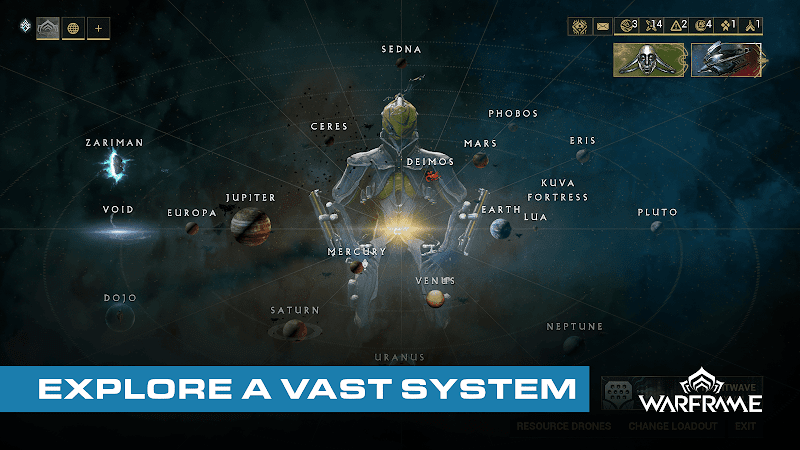

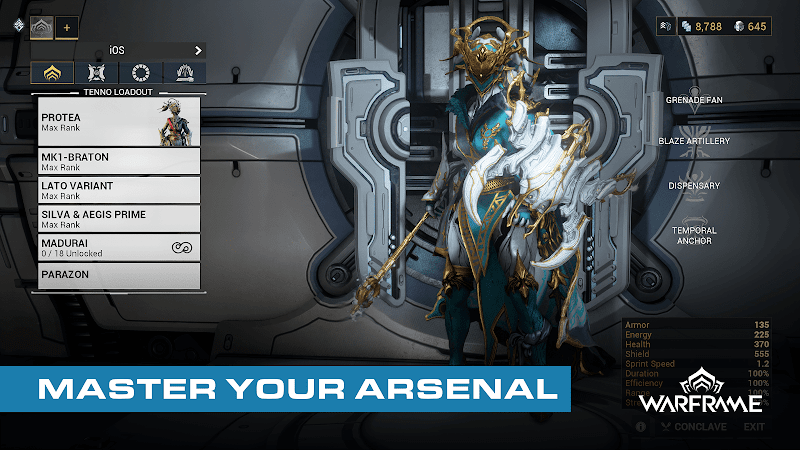
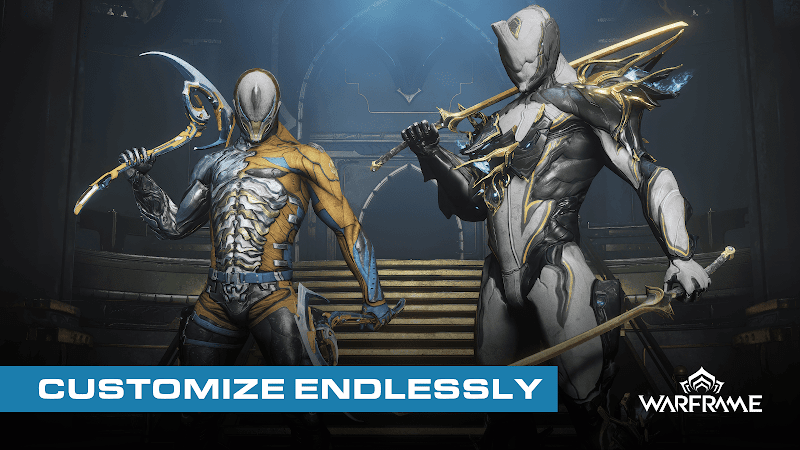
Download links
Join Telegram Group - Get First Game
How to install APK Warframe?
1. Tap on the downloaded Warframe APK file.
2. Tap install.
3. Follow the on-screen steps.



