Underwatermelon: Fruit Merge
Netflix
Aug 27, 2025
108MB
4.0.6.5281
Android 9.0+
1.000.000+
Description
What is Underwatermelon: Fruit Merge APK?
Underwatermelon: Fruit Merge is a score-based puzzle game where players drop and combine colorful fruits. When identical fruits touch, they merge into larger, more valuable varieties. The goal is creating watermelons while keeping Inky the octopus supplied with delicious treats.
Developed by Next Games, a Netflix Game Studio, this underwater-themed experience transforms traditional fruit merging into an immersive oceanic adventure. Players aim carefully to create chain-reaction combos of peaches, pineapples, and berries.
Key Features of Underwatermelon: Fruit Merge APK
- Physics-Based Gameplay: The game uses realistic physics for fruit dropping and movement. Players must strategically place fruits to maximize merging opportunities while managing limited space.
- Inky the Octopus Character: Inky serves as your underwater companion throughout the game. This friendly octopus adds personality to the experience and creates emotional connection with players.
- Treasure Chest Rewards: Each gameplay session offers chances to unlock rewards from Inky’s treasure chest. High scores lead to special prizes that enhance the gaming experience.
- Cross-Platform Synchronization: Progress saves automatically across all devices. Play on mobile, then continue on TV or web browser seamlessly. Your scores and achievements remain accessible everywhere.
Disadvantages of Underwatermelon: Fruit Merge
- Resolution is capped on big screens: When you play on TV or Netflix.com, the game runs at up to 720p, which may look soft on larger displays.
- Extra setup every session on TV: You must pair a phone as the controller each time you start a game; traditional gamepads aren’t supported.
- Device and availability constraints: If your device (or model of TV/streamer) isn’t supported or doesn’t meet the requirements, the game may not appear for install or play.
- No access during membership lapses: If your Netflix membership is canceled or lapses, you can’t play (saves are kept for 10 months if you don’t delete the profile).
How to play Underwatermelon: Fruit Merge APK
- Objective: Launch fruits so identical ones collide and merge into larger fruits, aiming to reach the legendary watermelon. Opening gates advances you to the next stage and increases your score multiplier. If a fruit crosses the red line at the bottom and you cannot recover it, the run ends.
- Scoring: Every merge adds points, with higher-tier fruits worth more. For example, strawberries merging into plums gives 10 points, plums merging into lemons gives 30 points, and so on up to watermelons worth 730 points. Merging two watermelons scores 910 points and unlocks a surprise.
- Mobile (Android/iOS): Install from your app store with your Netflix account and play directly on your device. On mobile, the game supports solo mode.
- TV (Netflix app): Open the Games row on your TV, launch the game, then pair your phone as the controller by scanning the on-screen QR code. On TV, you can play solo or two-player mode.
- PC (Netflix.com): Go to Netflix.com, select Games, then select Play. You can use keyboard arrow keys or a mouse for one player, or pair up to two phone controllers by pressing Shift and Tab, then choosing Controllers to pair.
Tips for playing Underwatermelon: Fruit Merge APK
- Build for chain reactions, not just single merges: Place fruits so that a merge will bump nearby pairs into each other. The game explicitly rewards “line-up chain-reaction combos,” so think two moves ahead before you drop.
- Use buoyancy to your advantage: Fruits drift and float; a soft nudge from one merge can settle pieces into better positions. Wait a beat before your next drop to see how the pile “breathes,” then target the gap that appears. (The game’s physics-based design makes timing matter.)
- Play the gate, not the board: Each stage asks you to “float up to the next gate.” Prioritize merges that quickly raise your score/progression—even if they aren’t the most aesthetic clears—so you bank treasure-chest rewards sooner.
- Early-game setup pays off: Community high-scorers recommend lightly filling the first level and timing merges to trigger big multipliers, leading to rapid gate jumps later. Use this as an opening plan if you’re chasing leader-board-style scores.
- Sort columns from small to large: Keeping similar-tier fruits near each other reduces “orphan” pieces. Players suggest lining smallest to largest so new drops naturally feed your big pairs instead of scattering them.
- Watch out for tiny blockers: Very small fruits can clog lanes. Don’t “just tuck” a tiny piece anywhere it fits—reserve edges or corners so it can quickly combine and clear.
- Co-op tip (2 players) – communicate who drops first: On shared sessions, have the player with the bigger fruit place theirs first so the second drop can settle into the new space and chain merge cleanly.
Conclusion – Free Download Underwatermelon: Fruit Merge APK Latest Version for Android
If you’re looking for a soothing yet engaging puzzle game that balances casual gameplay with satisfying mechanics, Underwatermelon: Fruit Merge is an excellent choice. Whether you want to unwind after a long day or just drift off with some fun merges, this game delivers. Ready to start merging fruits under the sea? Download Now if you have a Netflix membership and Android 9.0 or newer. Jump in, float your way to melons, and see how high your score can go.
FAQs
1. Does the game have leaderboards?
Yes, players can compare their high scores globally and among friends.
2. Can I sync progress across devices?
Yes, as long as you log in with the same Netflix account, your progress syncs automatically.
3. Are there daily rewards?
Yes, you can collect daily bonuses and treasure rewards from Inky’s chest.
4. Is there a pause or save option during gameplay?
Yes, progress is auto-saved when you exit, and you can resume later.
5. Is Underwatermelon kid-friendly?
Yes, it has a PEGI 3 rating and is designed for casual, family-friendly play.
What's new
- Improved support for Android 9.0+ devices, better stability and fewer crashes.
- Optimizations to physics interactions – fruits float and drift more naturally.
- Reduced load-times when moving through gates or loading treasure chest rewards.
- Minor bug fixes: addressing device-specific glitches and UI layout issues.
Images



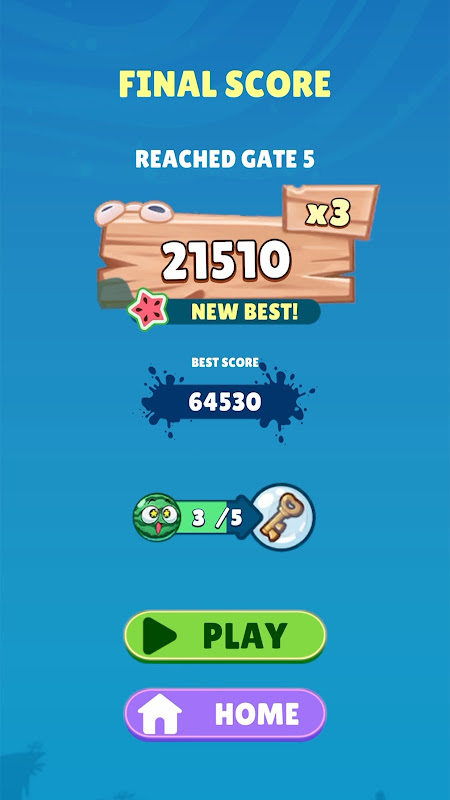



Download links
Join Telegram Group - Get First Game
How to install APK Underwatermelon: Fruit Merge?
1. Tap on the downloaded Underwatermelon: Fruit Merge APK file.
2. Tap install.
3. Follow the on-screen steps.

