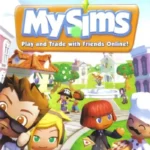Skate Mobile
ELECTRONIC ARTS
September 16, 2025
2GB
0.27.7
Android 8.0+
10.000+
Description
Introduction to Skate Mobile APK
Skate Mobile brings EA’s beloved skateboarding sandbox to phones, with a city built for lines, stair sets, and rooftop transfers. On Android it is listed for pre-registration, while the franchise itself entered Early Access on September 16, 2025 on other platforms. That timing matters because features, events, and patches rolling out now are shaping the mobile experience fans are waiting for. Download when available and be ready to drop into San Vansterdam on day one.
Features of Skate Mobile APK
- City built for flow: San Vansterdam is a dense playground with rails, plazas, and vertical routes designed for creative lines. Expect the same philosophy on mobile.
- Signature Flick-It controls: The series’ stick-flicking trick system is the core of its feel. Controller focus defines Early Access; mobile touch input details are still to be announced.
- Always-online sandbox: Multiplayer sessions, missions, and public events keep the world lively. This design underpins current events and will influence mobile roll-out.
- Cross-progression aim: EA positions the ecosystem around cross-platform play and progression, a strong signal for mobile players planning to skate across devices.
- Live updates and patches: From Early Access launch to hotfixes and patch notes, the team is iterating quickly, which is key for Android readiness.
Pros and Cons of Skate Mobile APK
Pros
- Free-to-play with no gameplay locked behind purchases: The shop focuses on cosmetics and an optional season pass, with no pay-to-win.
- Designed for a social, always-evolving city: San Vansterdam’s four neighborhoods, challenges, and public events create plenty of spots to learn lines and share clips.
- Cross-platform vision: EA positions cross-play and cross-progression as core pillars, which is promising for players who want to switch between devices once mobile arrives.
- Signature Flick-It feel: The series’ trick system remains the identity of the game, praised for depth and expressiveness.
Cons
- Always-online requirement: Connectivity is mandatory; launch week on other platforms saw long queues and outages, which could affect mobile at rollout.
- Stability growing pains: EA’s own status updates and press coverage acknowledge bugs, softlocks, and rapid hotfixing during Early Access.
- Input details for touch not finalized: Current Early Access focuses on controller play, while specific mobile control settings are not yet detailed publicly.
Tips for Playing Skate Mobile APK
- Start by adjusting your control preset early: When you first play, go to the control settings and pick a preset (Streamlined, Classic, or Experienced) that feels comfortable. From there, tweak Flick-It sensitivity (which governs how responsive or smooth trick inputs feel) so small flicks register well. Players who fine-tune this early tend to chain tricks and grinds more reliably.
- Use “Assist” settings judiciously: If you’re new, enabling Grind Assist, Vert Pump Assist, and allowing a more forgiving fall height can make learning easier. Once you master basics, gradually disable or reduce assists to improve your skill and control.
- Master Flick-It basics before going advanced: Focus first on simpler tricks like Ollie, Kickflip, Heelflip before trying complex ones. Use the right stick flicks (directional flicks + triggers for grabs) in safe practice areas (ramps, small plazas) so you can fail safely and learn without constantly resetting.
- Set session markers: In Skate, session markers act like temporary respawn/practice points. For example, drop a marker at the top of a ramp: practice a trick, wipe out, and instantly return. This lets you repeat tricky combos without traveling back each time. It’s a huge time-saver.
- Play missions early and often: Missions give steady rewards (Rip Chips, unlocks) and unlock fast travel points, which speed up moving across the massive map of San Vansterdam. Even when free roaming is tempting, doing missions helps with both gear and mobility.
- Lean on Skatepedia: Skatepedia is the in-game guide for tricks, terminology, and move lists. If you are trying a new trick type (e.g. grab + flip combo, or complex grind), check Skatepedia to see required control inputs. It updates over time.
- Observe surroundings & map layout: San Vansterdam has many rails, ledges, roofs, and urban features. Before rushing into a trick, scout the area: look for spots that align with your planned trick (rail position, angle, prevent collisions). Also, unlock fast travel points as soon as possible so you spend less time traveling and more time skating.
Conclusion – Free Download Skate Mobile APK Latest Version for Android
Skate Mobile is positioned to deliver the same expressive, trick-first skating the series is known for, tuned for quick sessions and social play. While Android availability is not yet live, the surge of updates around launch week is the best preview of what is coming to phones. Hit Download to pre-register and lock in your spot for launch day.
FAQs
1. Can you customize your skater in Skate Mobile APK?
Yes, EA confirms character customization with clothing, boards, and accessories.
2. Can you customize your skater in Skate Mobile APK?
Yes, EA confirms character customization with clothing, boards, and accessories.
3. Is Skate Mobile free to play?
Yes, the game is free with optional cosmetic purchases.
4. Can you play offline?
No, Skate Mobile requires an online connection.
5. Does it support crossplay?
Yes, EA has announced crossplay and cross-progression features.
Images



Download links
Join Telegram Group - Get First Game
How to install APK Skate Mobile?
1. Tap on the downloaded Skate Mobile APK file.
2. Tap install.
3. Follow the on-screen steps.