Shamel TV APK
Shamel IPTV
October 20, 2025
15.7 MB
1.5
Android 5.0+
50,000+
Description
About Shamel TV APK
In today’s mobile streaming environment, you need an app that’s lightweight, responsive, and flexible — especially if you manage your own playlists and want to skip the heavy stuff. That’s where Shamel TV comes in. This Android app by Shamel IPTV is a playlist-friendly media player designed to let you create your own content, play it easily, and watch it on multiple devices.
Whether you’re setting it up on your phone, tablet, or Android TV, Shamel TV offers a seamless experience: add a playlist, select a channel, and hit play. Let’s take a look at what makes this app stand out.
Outstanding main features of Shamel TV APK
- Universal Playlist Compatibility: The core strength of the application lies in its robust support for all major IPTV and M3U playlist formats. This flexibility ensures that users can easily integrate content from various authorized sources, consolidating their viewing into a single, reliable platform.
- Stunning Display Quality: The application understands that modern viewers demand clarity. It natively supports all screen resolutions, including crisp 4K, delivering media playback in the highest quality possible, making it perfect for large-screen Android TV setups.
- Optimized Performance and Speed: One of the most frustrating aspects of streaming is lag. Shamel TV is optimized for rapid loading of M3U and IPTV playlists, ensuring a smooth, uninterrupted viewing session from the moment you select your content.
- Intuitive and Simple Interface: The user experience is paramount. The app boasts a simple, clean, and user-friendly interface. Navigation is straightforward, allowing even first-time users to quickly browse channels, manage playlists, and access favorite content without a steep learning curve.
- Multi-Device Functionality: Experience your personalized content on virtually any Android-powered device. Shamel TV supports Smart TVs, Android boxes, smartphones, and tablets, providing a consistent viewing experience across your entire ecosystem.
- Personalized Favorites List: Keep your most-watched channels and programs readily accessible. The dedicated favorites list allows you to curate a personalized selection, saving you time and enhancing daily usability.
How to use Shamel TV APK
Here’s a straightforward setup guide to get you streaming with Shamel TV — no unnecessary steps, just the essentials.
- Install & launch the app: Download the APK and install it on your Android device (Android 5.0 +). Once it’s installed, open the app.
- Add your playlist: In the main interface, look for an option such as “Add playlist” or “Import M3U”. Enter your playlist link or upload the M3U file from your device.
- Browse & select channels: Once the playlist has loaded, you can scroll through the channel list or search for shows. Tap a channel to begin playback.
- Customize your experience: Use favourites to mark key channels, adjust video resolution or playback settings in the app’s menu for better performance or quality.
- Troubleshooting tip: If channels don’t load or the app buffers heavily, check your internet connection, make sure the playlist link is valid, or restart the app/device.
Pros and Cons of Shamel TV APK
Pros
- Lightweight and easy to use: Users report the interface is minimal and intuitive, which means minimal setup and fewer distractions.
- High-quality playback support: The app supports resolutions including 4K when your playlist and device allow it.
- Fast playlist loading and responsiveness: According to user reviews, playlists load quickly, and switching channels is smooth.
- Good device compatibility: It works across Android phones, tablets, and smart TVs (Android based) which gives flexibility across your screens.
Cons
- Requires your own playlist or source: It does not include channels or content — you must supply a valid playlist or service to use it.
- Occasional stability/feature issues: Some users report things like black screen after device standby, missing audio tracks or subtitles, or limited sorting options.
Conclusion
Shamel TV has carved a niche for itself by focusing entirely on performance and user support. It is a special tool for those who already own a legitimate content library and need a premium player. The app’s commitment to speed, quality, and cross-platform support makes it an indispensable addition to your digital media toolkit. Whether you are setting up a home theater experience on your Android TV or looking for a mobile viewer for your phone, the stability and features of this APK are there for you. Are you ready to upgrade your viewing experience? Download Shamel TV APK now and start customizing your perfect media experience today.
FAQs
1. What is Shamel TV APK?
It is an IPTV streaming app that allows users to download and watch custom playlists (like M3U) on Android devices.
2. Is Shamel TV APK free to use?
Yes, Shamel TV is free to download and use, although it does not include built-in channels or content.
3. Can I use my own playlists?
Absolutely — Shamel TV is built for users to upload their own M3U playlists or URLs.
4. Is an internet connection required to use Shamel TV APK?
Yes, a stable internet connection is required to watch online content.
5. Can I use subtitles with Shamel TV APK?
Yes, the app supports subtitle files for compatible streaming streams.
Images
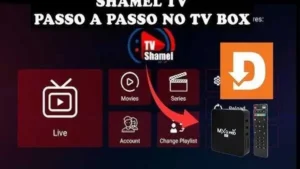


Download links
Join Telegram Group - Get First Game
How to install APK Shamel TV APK?
1. Tap on the downloaded Shamel TV APK APK file.
2. Tap install.
3. Follow the on-screen steps.


Perfect with my device