Pools
Protegra Inc
Oct 22, 2025
37.9 MB
0.6.33.88
Android 5.0+
9284
Description
Introduction
In an age of social media overload, Pools is a refreshing alternative that puts you and others first. Developed by Protegra Inc, Pools aims to create private spaces where you can connect, share, and communicate without bots, strangers, ads, or algorithmic feeds. The app is designed for calm, intentional interactions and offers a new model for socializing. If you’ve ever felt overwhelmed by likes, follower counts, or the pressure to perform—this app is built for a different kind of connection. Scroll down for a detailed look at what makes Pools stand out.
All Features of Pools APK
- Unlimited Pools – You can create as many Pools as you like: a family Pool, a friends Pool, a hobby Pool, a private journal-style Pool. Each Pool is a separate space where only invited members or subscribers can view and post.
- No Ads, No Strange Requests – The app promises no unsolicited connections, no spam, no promoted content. The focus is purely on the people you choose.
- Privacy & Control – Your profile is undiscoverable unless you share your connection code. You choose which posts go to which Pool; you choose who sees replies. You aren’t treated like a product.
- Profile Flexibility – Instead of the “public persona” model, Pools lets you present different profiles to different connections if you choose. You’re not a brand; you’re a person.
- Zero Algorithm Feed – There’s no hidden feed designed to keep you scrolling. You see what you subscribe to, when you choose to. Oversharing is guided, thoughtful, without the pressure of viral metrics.
- Built for Depth, Not Performance – Reactions and comments are simplified: they’re meant for one-on-one or small group interaction rather than broadcast performance.
- Minimal Requirements – Works on Android 5.0+ so it covers older devices and is lightweight in size.
What is the UX & UI like in Pools APK?
The app opens with a clean, minimalist interface that immediately signals its privacy-first design. According to the official site, Pools is described as offering “organized group chat… calmer, more focused, and built for depth.”
User Experience (UX)
- The flow is straightforward: you create a Pool (a dedicated space), invite specific people, and share into that space without worrying about public metrics, ads, or algorithm-driven feeds.
- The emphasis is on ease and control: steps like selecting who sees what are clearly communicated (“Not everything is for everyone”).
- Navigation is kept simple—no clutter of sponsored posts, no discover features of strangers—so the experience feels less like a broad social network and more like a private group chat turned quiet lounge.
- Because there are no likes/follower counts or algorithmic feed pressure, the UI supports a calmer pace of interaction, focused on meaningful exchanges rather than performance.
User Interface (UI)
- The visual style leans toward muted colours, readable typography and generous white spaces consistent with the promise of “Feels like home… Safe for families, intuitive for grandparents, fun with friends.”
- Buttons and icons emphasise clarity: for example, a simple “Create Pool” milestone, followed by “Share anything” and “Own your privacy”.
- There is no busy feed screen; instead the UI brings you directly into your chosen Pools, so each space feels contained and manageable rather than overwhelming.
- Since the developer highlights you’re “always in control of who’s in each Pool, and who sees your comments”, the settings and membership screens are designed to be comprehensible and non-intimidating even for less tech-savvy users.
How to Use Pools APK
Here’s a straightforward guide to getting started with Pools — from setup to meaningful sharing.
- Install and Sign Up: Download and install the app from APKFami. When you first open Pools, you’ll be given a unique Connection Code to share with someone you want to connect with. Your profile remains undiscoverable by default, ensuring your privacy.
- Create a Pool: Think of a “Pool” as your private space — for friends, family, a hobby group, or just your personal journal. Tap “Create Pool,” choose a name and set the visibility (just you, you + invited members).
- Invite and Connect: Share your Connection Code with the people you trust. They use the code to join your network, and you choose what name/photo they see. No spam or unwanted connections can occur.
- Post Content to Specific Pools: Write a post, add photos/videos if you like, and then decide which Pools it goes to. Only those subscribed to that Pool will see your post. This keeps your sharing focused and appropriate for the intended group.
- React, Comment, and Manage: Others in your Pool can react or comment. Reactions are private to you, not public metrics. Comments are only visible to you and the selected Pool members. You control who sees what.
- Adjust Settings and Privacy Controls: Explore settings to change profile visibility, manage Pools and subscriptions, adjust notification preferences, and review your storage plan (free starter).
- Stay Organized Without Pressure: Since there are no public likes, follower counts or algorithmic feeds, you can post when you’re ready and your invited group sees it when convenient. The idea is relaxed, intentional connection rather than instant broadcast.
Conclusion
If you’re seeking intentional alternative to the noise of modern social platforms, Pools APK offers a promising and thoughtful way to keep in touch. Whether you want to create a private space for close friends, a family chat that’s free from ads and noise, or simply a journal-style. Discover Pools create private, ad-free spaces to share with friends and family. Download now and take control of your social circle.
FAQs
1. What is Pools APK?
Pools is a social networking app designed for private, ad-free communication through invite-only spaces called “Pools.”
2. Is Pools APK free to use?
Yes, Pools is completely free to download and use with no hidden fees or subscriptions.
3. Can I use Pools APK offline?
You can draft posts offline, but you’ll need an internet connection to sync and share with others.
4. How do I create a new Pools APK?
Tap the “+ Create Pool” button, name your Pool, set privacy options, and invite friends via your unique connection code.
Images
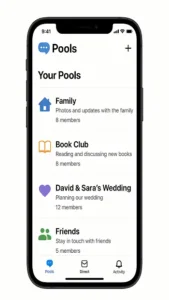
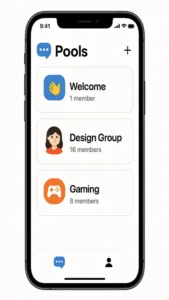
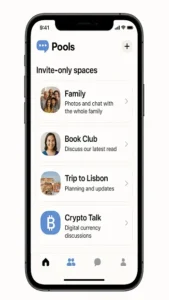
Download links
Join Telegram Group - Get First Game
How to install APK Pools?
1. Tap on the downloaded Pools APK file.
2. Tap install.
3. Follow the on-screen steps.



It works fine, thanks for the tutorial
Thanks for APKfami’s guide