Plants vs. Zombies: Replanted
Description
Introduction to Plants vs. Zombies: Replanted APK
Plants vs. Zombies: Replanted brings the beloved tower-defence classic back to life with upgraded HD visuals, new game modes, and nostalgic charm. This remaster invites both long-time fans and new players to defend their lawns in fresh ways — from local co-op battles to the intense “Rest in Peace” mode. Discover what’s new, what’s returning, and why this modern revival of Plants vs. Zombies might just be the ultimate version yet.
Comparison Table: What’s New vs the Original Game
| Feature Category | Plants vs. Zombies | Plants vs. Zombies: Replanted | Key Notes / Impact |
| Visuals & Graphics | 2D standard-definition art, 4:3 aspect ratio | Full HD visuals, widescreen (16:9), smoother animations, enhanced lighting | Major graphical overhaul that keeps the same style but updates fidelity. |
| Audio & Music | Original soundtrack by Laura Shigihara | Remastered and re-engineered soundtrack | Improves clarity and modernizes the sound design without losing the original charm. |
| Game Engine / Performance | Built for older PCs and mobile devices | Optimized for current hardware and consoles | Runs smoother, supports high refresh rates, faster load times. |
| Gameplay Mechanics | Single-player, lane-based tower-defence gameplay | Same core mechanics retained | Faithful recreation; no major rule or balance changes. |
| Main Modes | Adventure, Mini-Games, Puzzle, Survival, Zen Garden | All original modes included + new challenge options | Ensures both nostalgic and new experiences. |
| New Game Modes | None beyond core campaign and side modes |
|
Expands replay value and adds local multiplayer variety. |
| Bonus Content | Limited extras and mini-games | Includes previously unused “Bonus Levels” and an “Art & Concept Library” | Adds new insights and hidden levels for long-time fans. |
| Multiplayer | None | Local co-op and versus only (no online play) | Designed for couch multiplayer fun; no internet play. |
| Tree of Wisdom Feature | Cosmetic Easter egg | Expanded with new visual toggles and options | Offers more interactive utility for visuals. |
| Developer Involvement | Original PopCap team | PopCap & The Lost Pixels; original creators not directly involved | Faithful remaster but without direct creative return of all original developers. |
| Overall Experience | Classic, timeless casual strategy title | Polished, nostalgic remaster with extra features | Retains accessibility while expanding content and performance. |
How are the graphics and sound in Plants vs. Zombies: Replanted APK?
Replanted updates the presentation while keeping the series’ playful vibe intact. On the visual side, EA and platform listings confirm a full HD remaster with widescreen support; Nintendo’s store page also notes “HD polish” across classic mini-games and mentions visual option toggles via the refreshed Tree of Wisdom for player comfort.
Community documentation further indicates widescreen aspect-ratio support and upscaling up to 4K on supported hardware, plus clearer UI elements (e.g., scaled seed packets), aligning with the remaster’s clarity goals.
Accessibility receives attention as well: the PlayStation listing highlights “Visual Comfort (Advanced)” and “Audio Cue Alternatives,” and recent notes reference fixes for High Contrast Mode UI assets—useful for readability and navigability.
On audio, the game retains the recognizable tonal style of the original with refinements; recent update notes specifically mention OST and SFX fixes (e.g., pausing now correctly pauses audio; correct shop music; proper tombstone-destruction sounds), signaling active polish to music and effects behavior in the remaster.
Takeaway: expect a cleaner, sharper look with HD/widescreen support and comfort toggles, plus ongoing adjustments to soundtrack and effects handling to mirror the original’s charm while modernizing the experience.
Pros and Cons of Plants vs. Zombies: Replanted APK
| Aspect | Pros | Cons |
| Visuals & Performance | HD remaster with crisp, modern visuals while preserving original charm. | Some textures and effects show limited enhancement; not a full graphical overhaul. |
| Gameplay & Content | Includes full original campaign, minigames, Survival, Puzzle, Zen Garden, plus new modes like Cloudy Day and Rest in Peace. | No major new plants or zombies; core mechanics mostly unchanged. |
| Multiplayer | Adds local co-op and local versus for couch-play fun. | No online multiplayer support, limiting competitive or distant play. |
| Development & Community Response | Retains classic feel and humor that made the series iconic. | Some fans disappointed that original developers weren’t involved. |
Tips for Playing Plants vs. Zombies: Replanted APK
Here are practical strategies to help you get the most out of your play-through of Plants vs. Zombies: Replanted, along with specific examples based on the remaster and original gameplay logic:
Prioritise sun production early
At the start of each level, focus on planting at least two to three Sunflowers (or Twin Sunflowers once unlocked) in the first two columns. One player guide recommends dedicating the first two left-most columns to Sunflowers so that by the time zombies arrive you already have a strong sun economy. Example: On Day 1, plant three Sunflowers on columns 1 and 2 before placing offensive plants in columns 3-5.
Establish basic defence for each lane before upgrading
Make sure each lane has at least one defensive plant (like a Wall-nut or Tall-nut) before focusing purely on offence. This prevents zombies from overwhelming a lane. From the guide: “You should plant at least one plant per lane… Once you have a basic defense in place, you can start making it stronger.” Example: Use a Wall-nut at the back of the lane and a Peashooter in front to slow and shoot zombies while you build sun production.
Use plant synergies to boost effectiveness
When you unlock upgrade plants, combine them thoughtfully. For instance, placing a Torchwood in front of Peashooters will let the peas catch fire, increasing damage. However, don’t mix incompatible combinations (e.g., Torchwood + Ice plants) which can negate each other. Example: On Pool levels, use Torchwood + Peashooter + Tall-nut to protect your row and increase damage output.
Leverage the Zen Garden and side-modes for extra resources
The Zen Garden mode remains an excellent way to farm in-game currency (sun, coins) by growing and selling plants. One guide suggests spending time there to build up your economy, which supports stronger loadouts later. Example: After finishing a world, enter Zen Garden and grow Marigolds or fast-selling plants to quickly accumulate coin for Crazy Dave’s shop items or the 9th plant slot.
Be mindful of level-specific mechanics and adjust your strategy
Remastered or challenge modes (like Cloudy Day) may limit sun availability or add stronger zombie waves, so adapting early is key. While full details for Replanted aren’t widely broken down yet, tips for the original apply: manage your sun economy early and place complementary plants per lane rather than over-loading one lane. Use the guide’s general advice as a foundation. Example: In a night/roof level, you might begin by planting Puff-shrooms (cheap, free) in all columns to hold off early zombies, while saving sun for a kernel-pult later.
Watch for achievements and goals to guide your decisions
If you aim to unlock achievements or challenge trophies, certain strategies pay off. For instance, one trophy guide recommends “complete Last Stand with 2,000 or more sun left” – so in that case you’ll want to maximise sun-generation (Twin Sunflowers), delay big-ticket plants until you’re comfortable, and keep defensive plants strong. Example: During a Survival mode run aiming for high sun left, skip expensive plants like Cob Cannon early, focus on efficient cheaper plants, and ensure you have Twin Sunflowers from the mid-game.
FAQs
1: Does Plants vs. Zombies: Replanted APK support cross-platform play?
No, the game currently doesn’t support cross-platform multiplayer.
2: Is the Replanted version available in 4K resolution?
Yes, it supports up to 4K resolution on compatible systems and consoles.
3: Can I play offline?
Yes, the full game, including campaign and local multiplayer, is fully playable offline.
4: Are there performance options like frame rate settings or visual modes?
Yes, players can adjust performance settings for smoother gameplay on supported platforms.
5: Does the game include controller support on PC?
Yes, full controller support is available and optimized for common PC gamepads.
Images



Download links
Join Telegram Group - Get First Game
How to install APK Plants vs. Zombies: Replanted?
1. Tap on the downloaded Plants vs. Zombies: Replanted APK file.
2. Tap install.
3. Follow the on-screen steps.




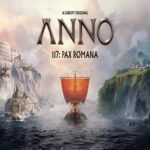
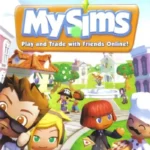


Just tried Plants vs. Zombies: Replanted and wow, it feels so much smoother than the original! The HD graphics look great, and those new modes like “Cloudy Day” and “Rest in Peace” really add some challenge. Has anyone else tried the “Rest in Peace” mode yet? Feels way tougher than the classic levels!