Ome TV
Chat Alternative
October 26, 2025
75 MB
605095
Android 5.0+
10.000.000+
Description
What is OmeTV APK?
OmeTV is a cross-platform random video chat service that instantly pairs you with strangers worldwide and lets you swipe to the next match in a tap. If you’re looking to connect with people around the world via video chat, the OmeTV app offers a fast, random connection experience that instantly puts you in front of a camera and a stranger on the other side of the world.
No lengthy sign-ups, no memberships required — just open the app, allow access to your camera and microphone, and you’re ready to chat. In this article, we’ll explore how OmeTV works, what features it has to offer, and whether it’s the right choice for you. Whether you’re looking to make new friends, practice a language, or just kill time with a global video chat, read on to see if OmeTV deserves a spot on your Android device.
Key Features That Make Ome TV Stand Out
OmeTV is meticulously designed to offer a robust and reliable platform for global video communication. The core features are centered around ease of use, security, and a rich, interactive experience:
- Instant Video Connectivity: The heart of OmeTV lies in its lightning-fast connection speed. The moment you initiate a chat, the app pairs you with a random user, allowing for spontaneous, face-to-face communication without annoying delays. This immediacy is key to the app’s appeal, turning what could be a passive experience into an active, exciting social adventure.
- Country and Language Filter: To add a layer of relevance to your connections, OmeTV provides optional filtering tools. This allows users to specify the country they wish to connect with, making it an invaluable tool for language learners or those keen on discussing region-specific topics. This feature enhances the quality of interactions by aligning users with similar interests or needs.
- Integrated Text Chat: Not every connection needs to be a video call. If your device’s camera is occupied, or if you simply prefer a less immediate form of communication, the built-in text chat feature offers a secure way to message your new friends. This dual-mode approach caters to various user preferences and connectivity levels.
- Lightweight and Optimized Performance: Despite its advanced video capabilities, OmeTV is engineered to be resource-efficient. It maintains a relatively small file size and is optimized for stable performance across a wide range of Android devices, ensuring that a smooth chat experience is accessible to all users.
- Social Networking Layer: Beyond the initial random connection, OmeTV has evolved into a social network. Users can create profiles, send and receive messages, and ‘star’ profiles they like, creating a favorites list. This allows you to stay in touch with interesting people you meet, transforming ephemeral encounters into lasting friendships.
- Dedicated Moderation and Safety: The platform emphasizes a commitment to user safety. A team of dedicated moderators works around the clock to review complaints and ensure adherence to community guidelines, providing a more secure and comfortable chatting environment for everyone.
How to Download and Setup Ome TV APK Latest Version for Android
How to Download
- Open APKFami and find Ome TV APK.
- Tap the Download button, please wait about 20 seconds for the APK file to be set up and start the download process.
- Once the download is complete, install the app on your device.
- Launch the app after the installation is complete.
Note
- If this is your first experience installing apps/games from APKFami, please navigate to Settings > Security and enable “Unknown Sources” on your Android device before proceeding.
- Click here for instructions on installing apk/xapk files.
Getting Started and Account Setup
Download the official OmeTV app from APKFami. Then log in with your existing social media account (like Facebook) or create an account. Note: OmeTV requires users to be of legal age of 18 years or older. Most importantly, grant the app/browser access to your camera and microphone when asked. This is necessary to start video chatting.
Navigating the Chat Interface
- Start Button: Click the ‘Start’ or ‘Next’ button (usually a red button on the mobile app or a swipe).
- Country/Location Filter: Look for the country/location drop-down menu (usually near the top or corner of the screen) and select the country you want.
- Gender Filter: Select the gender you want from the available options. Note: OmeTV says this is an internal setting and will not be visible to the person you are chatting with.
- Text Chat Box: Type in the text box at the bottom of the screen.
- Message Translation: In some versions, there is a setting or icon to enable automatic message translation when text chatting.
- Camera Feed: Make sure your face is clearly visible and well lit to comply with OmeTV’s rules.
Safety and Etiquette
- Follow the Rules: Keep your face visible, dress appropriately, and be respectful. Violations can lead to a permanent ban.
- Disconnect: Use the ‘Next’ button or disconnect immediately if you feel uncomfortable or see inappropriate behaviour.
- Report: Use the built-in Report tool (often a flag icon) to flag users who violate the platform’s rules.
Troubleshooting Common OmeTV APK Issues
| Issue | Solution |
| Black/Frozen Screen | Check that OmeTV has permission to access your camera in your device/browser settings. Close all other applications that might be using the camera (e.g., Zoom, Skype, other chat apps) |
| No Audio Input/Output | Check your device’s volume level and ensure it’s not muted. Verify that the correct microphone and speaker devices are selected in your OmeTV/browser settings. Ensure OmeTV has microphone permission |
| Loading/Buffering | Refresh the webpage or restart the app. Check your internet speed and stability. A slow connection affects video quality. Clear your browser’s cache and cookies. |
FAQs
Is OmeTV APK free?
Yes, OmeTV is free, however, you can purchase additional filters or watch ads if you want.
How to fix camera or microphone not working?
Check the app permissions in Android settings and allow access to Camera and Microphone, then restart the app.
Does OmeTV APK have a translation feature?
Yes. The built-in translation tool helps you understand messages from users who speak other languages.
Is OmeTV APK safe for minors?
This app is designed for users 18 years and older; parental guidance and moderation are recommended for younger audiences.
Can I text instead of video calling?
Yes. Tap the text icon to switch to chat mode if the camera or network connection is unavailable.
Conclusion
In short, OmeTV offers a simple and effective way to enter the world of random video chat — whether you’re looking for a quick chat, language practice, or just meeting new people. Despite its powerful features and large user base, the random nature of its chat means you’ll need to take the usual safety precautions. Ready to give it a try? Download OmeTV now and start chatting!
Images
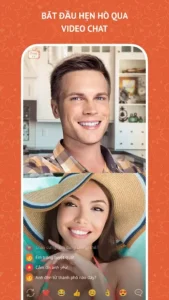
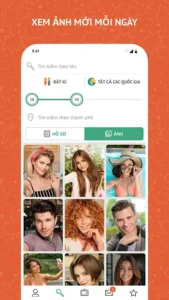
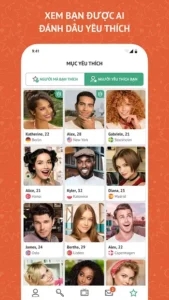
Download links
Join Telegram Group - Get First Game
How to install APK Ome TV?
1. Tap on the downloaded Ome TV APK file.
2. Tap install.
3. Follow the on-screen steps.



Pretty solid chat app. No ads was a nice surprise. Hope more features come soon
OmeTV = instant global friends. Just wish there were more icebreaker prompts
App is smooth, but beware: you might run into weird users if you don’t filter. Stay safe
Met folks from Japan and Brazil on OmeTV tonight. Such a fun way to practice languages!
Love the random video chats on OmeTV, but the country-filter could use a little fix
Just tried OmeTV — met someone from Spain in under a minute. Cool experience!