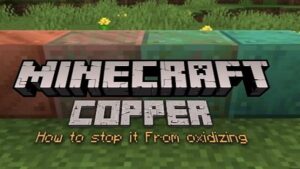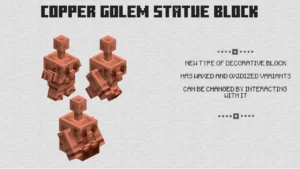Minecraft Bedrock Edition
Description
Minecraft Bedrock Edition stands as the unified, cross-platform version of the world’s most popular sandbox game, enabling seamless play across virtually every modern gaming device. Unlike its Java counterpart, Bedrock Edition prioritizes performance optimization and universal accessibility, making it the preferred choice for players who value cross-platform connectivity and smooth gameplay across different hardware specifications. With over 300 million copies sold worldwide and continuous updates introducing new features, Bedrock Edition has revolutionized how players experience the blocky universe that has captured imaginations globally.
What is Minecraft Bedrock Edition APK?
Minecraft Bedrock Edition represents the multi-platform iteration of Minecraft, developed collaboratively by Mojang Studios, Xbox Game Studios, and SkyBox Labs. Built on the robust Bedrock codebase using C++ programming language, this edition was specifically engineered to run efficiently on platforms that cannot support Java, ensuring consistent performance across diverse hardware configurations.
Supported Platforms
Bedrock Edition’s universal compatibility spans an impressive range of devices:
- PC: Windows 10 and Windows 11
- Mobile: Android and iOS devices
- Gaming Consoles: Xbox One, Xbox Series S/X, PlayStation 4/5, Nintendo Switch
Release Timeline and Major Milestones
The Bedrock Edition journey began with the Pocket Edition’s initial release, evolving through several critical updates:
- 2017: Better Together Update unified multiple platform versions
- 2018: Cross-platform play implementation across major consoles
- 2019: Minecraft Realms expansion for simplified multiplayer hosting
- 2020-2025: Continuous feature parity updates with Java Edition
The Better Together Update particularly transformed the gaming landscape by enabling friends on different platforms to connect seamlessly, breaking down the traditional barriers between console ecosystems.
Differences Compared to Java Edition
| Feature | Minecraft Bedrock Edition | Minecraft Java Edition |
|---|---|---|
| Cross-Platform Play | Full support across all platforms | PC-only multiplayer |
| Performance | Optimized C++ codebase, smoother on low-end devices | Resource-intensive, requires powerful hardware |
| Custom Support | Official Add-ons and Behavior Packs | Large third-party ecosystem community |
| Marketplace Access | Curated content store | No official marketplace |
| Character Creator | Advanced customization with 100+ features | Basic skin system only |
| Redstone Mechanics | Simplified, some differences in timing | Complex, precise timing systems |
| World Size Limits | Platform-dependent limitations | Infinite world generation |
| Version Control | Latest stable version only | Access to all historical versions |
| Server Support | Realms and Bedrock Dedicated Servers | Extensive third-party server options |
Bedrock Edition Advantages
- Superior cross-platform compatibility enables universal multiplayer experiences
- Enhanced performance on mobile devices and lower-end hardware
- Integrated marketplace provides secure, curated content access
- Regular automatic updates ensure latest features
- Professional customer support through Microsoft ecosystem
Bedrock Edition Limitations
- Limited version rollback capabilities compared to Java
- Fewer advanced redstone mechanics for technical players
- Limited customization capabilities compared to Java’s open ecosystem
- Some exclusive Java features may have delayed implementation
What Features does Minecraft Bedrock Edition APK have?
1. Sandbox Gameplay
Minecraft Bedrock Edition delivers the classic sandbox experience across infinite, procedurally generated worlds. Players explore three distinct dimensions—the Overworld, Nether, and End—each offering unique biomes, hostile creatures, and valuable resources. The core gameplay loop revolves around mining materials, crafting tools and structures, and surviving environmental challenges while expressing creativity through construction projects.
2. Game Modes
- Survival Mode: Challenges players to gather resources, manage hunger and health, and defend against ferocious monsters with no cooldowns. Players must strategically balance exploration, resource management, and base building, all while adapting to the day-night cycle and environmental hazards.
- Creative Mode: Provides unlimited resources, flight capabilities, and instant block-breaking powers. The inventory includes exclusive items like spawn eggs and structure blocks, making it ideal for large-scale construction projects and experimental builds.
- Adventure Mode: Restricts block manipulation, perfect for custom maps and story-driven experiences. Map creators use this mode to ensure players experience content as intended without unintended terrain modifications.
- Spectator Mode: Allows exploration of invisible terrain but lacks advanced features like monster perspective switching.
- Hardcore Mode: Remains in beta testing as of 2024, promising permanent death mechanics for ultimate survival challenges.
3. World Generation
Bedrock Edition generates diverse biomes ranging from familiar plains and forests to unique environments like Ice Spikes and shaded forest variants. Generated structures include villages, ancient cities, trial chambers, and strongholds that house valuable loot and gameplay challenges.
The world generation system creates terrain with caves, cliffs, and reflective water bodies enhanced by the RenderDragon engine, providing visual improvements while maintaining the classic Minecraft aesthetic.
4. Mobs and Entities
The creature ecosystem includes peaceful villagers and farm animals alongside hostile threats like creepers, skeletons, and the formidable Ender Dragon. Recent additions include armadillos and the breeze mob, expanding tactical combat options and environmental interactions.
Unique mechanics like piglin bartering in the Nether and phantom spawning for sleep-deprived players add strategic depth beyond basic combat encounters.
5. Crafting and Building
The crafting system features an integrated recipe book that simplifies item creation for newcomers while maintaining depth for experienced builders. Hundreds of block types, including recent additions like copper variants, tuff, and decorative elements, provide extensive creative possibilities.
Tools, weapons, and armor progress through material tiers from wood to netherite, each offering improved durability and effectiveness against environmental challenges.
6. Enchanting and Potions
The enchanting system allows players to enhance equipment with magical effects like Unbreaking for durability or Sharpness for combat effectiveness. Potion brewing using brewing stands and ingredients like blaze powder creates consumables for healing, invisibility, and specialized abilities.
7. Redstone Mechanics
Bedrock Edition’s redstone system provides simplified behavior, making it easier for beginners to predict. Components including redstone dust, repeaters, comparators, pistons, and dispensers allow for automated devices and mechanical systems to function.
How does multiplayer work in Minecraft Bedrock Edition APK?
1. Cross-Platform Play
The standout feature of Bedrock Edition is seamless cross-platform connectivity using Microsoft accounts. Players across Windows, Xbox, PlayStation, Switch, Android, and iOS can join the same worlds, breaking down traditional platform barriers. Console versions support split-screen multiplayer for up to four local players.
2. Multiplayer Options
LAN Play enables private games across local networks, ideal for households or small gatherings. Realms Core supports 2-player worlds while Realms Plus accommodates up to 10 players with cloud-based world storage and included Marketplace Pass benefits.
External Servers include featured community servers like Mineplex and CubeCraft, offering mini-games and social experiences. Advanced users can host Bedrock Dedicated Servers (BDS) for larger communities with custom configurations.
Xbox Friends System integration allows quick joining of friends’ games through Xbox Live, streamlining social gameplay across platforms.
3. Multiplayer Settings
World hosts control difficulty settings, PvP toggles, mob spawning rates, and player permissions. The role system includes visitor, member, and operator levels, providing granular control over world management and player capabilities.
Technical and Performance Features in Minecraft Bedrock Edition APK
1. Graphics and Rendering
The RenderDragon engine enhances visual fidelity with improved lighting, shadows, and reflective water effects. Environmental details like firefly particles and glimmering waterfalls create immersive biome experiences.
Ray tracing support on compatible hardware (NVIDIA GeForce RTX 20+ series, AMD Radeon RX 6000+ series) delivers realistic lighting and reflections. Customizable graphics settings allow performance tuning across different hardware configurations.
2. Performance Optimization
The C++ codebase delivers exceptional performance, especially on low-end devices. Optimizations reduce latency in multiplayer and large open world scenarios while maintaining image quality. Dedicated optimizations for mobile devices enable smooth gameplay on smartphones and tablets.
3. Controls
Multi-input support accommodates keyboard/mouse on PC, controllers on consoles, and touch controls on mobile devices. Customizable control schemes include touch-specific layouts optimized for mobile gameplay, ensuring accessibility across all platforms.
4. World Management
Infinite worlds support a 30-million-block height range from Y=-64 to Y=320. World seeds enable reproducible terrain generation for sharing specific world layouts. Cross-device world transfer through Microsoft accounts or Realms ensures progress continuity across platforms.
Exclusive and Unique Features
- Blocks and Items: Bedrock-exclusive content includes copper torches, pink cactus flowers, and decorative items with unique designs unavailable in Java Edition. Creative Mode inventory provides direct access to spawn eggs and structure blocks for advanced building projects.
- Achievements: Xbox-integrated achievement system rewards exploration, crafting, and combat milestones while remaining compatible with add-on content. Progress synchronization across devices through Microsoft accounts maintains achievement continuity regardless of platform.
- Commands and Command Blocks: Simplified command system enables automation and custom gameplay through commands like /give, /tp, and /effect. Creative Mode provides access to command blocks for map creators, though with less complexity than Java Edition’s advanced command system.
- Education Features: Bedrock Edition serves as the foundation for Minecraft Education, incorporating chemistry crafting with periodic table elements and compounds. Educational tools include NPC dialogue systems and chalkboards for classroom integration.
- Beta/Preview Program: Early access programs provide experimental features through beta versions on Android and Windows, or preview versions on Xbox and iOS. Recent testing includes Hardcore Mode, new mobs like the breeze, and trial chamber structures.
Accessibility Features
- Accessibility Options: Comprehensive accessibility features include text-to-speech for chat and menus, adjustable UI scaling, and high-contrast display modes. Mobile devices benefit from customizable touch controls and haptic feedback options. Audio accessibility includes subtitles for sound cues like mob noises and block interactions.
- Language Support: International accessibility spans dozens of languages with in-game translation capabilities for multiplayer chat, ensuring global community participation.
Social and Community Features
- Community Content: The Marketplace ecosystem fosters community creativity through curated content from verified creators. Featured servers host popular mini-games like SkyWars and BedWars alongside social hub experiences for large-scale community interaction.
- Parental Controls: Microsoft account integration provides parental oversight for multiplayer interactions, chat functionality, and Marketplace purchases. Restrictions can limit online play or filter content access based on family safety preferences.
Subscription and Monetization Features
- Realms Core/Plus: Realms Core provides 2-player server hosting ideal for small groups, while Realms Plus supports 10-player servers with included Marketplace Pass access to 150+ content items. Cloud-based hosting ensures cross-device accessibility with regular content updates.
- Marketplace Pass: Subscription service grants rotating access to 150+ Marketplace items including worlds, skins, and texture packs. The pass complements rather than replaces individual Minecoin purchases for premium content not included in the catalog.
How to Play Minecraft Bedrock Edition APK
1. Creating Your Microsoft Account
Before starting on any device, you’ll need a Microsoft account for cross-platform features and cloud saves. A free Microsoft account will help you access your purchases, Realms, and other Minecraft content across all of your Minecraft devices.
- Visit account.microsoft.com or use the in-game sign-up option
- You can use an existing email address or create a new @outlook.com address. Choose a strong password and verify your email when prompted.
- Complete age verification (parental consent required for users under 13)
- You can also find additional parental settings at https://account.xbox.com/settings.
2. Windows PC Setup
Installation:
- Download from Microsoft Store (search “Minecraft for Windows”) or visit APKFami
- To log into your Microsoft account to play Minecraft, open the Minecraft launcher and click the “Microsoft Login” button.
- Enter your Microsoft account credentials
First Launch:
- Open Minecraft and select “Sign In” if not automatically logged in
- Accept terms of service and privacy policy
- Choose your gamertag (display name for multiplayer)
- Configure graphics settings (render distance, graphics quality) based on your PC’s capabilities
3. Mobile Devices (Android/iOS)
Installation:
- Android: Download “Minecraft” from Google Play Store
- iOS: Download “Minecraft” from Apple App Store
- APK: Download VirusTotal verified APK file at APKFami
Initial Setup:
- Launch the app and tap “Sign In”
- In Minecraft, select SIGN IN. and enter Microsoft account details
- Allow necessary permissions (storage access, network connectivity)
- Configure touch controls in Settings > Touch options
- Adjust graphics settings for optimal performance on your device
Mobile-Specific Tips:
- Enable “Split Controls” for easier building and mining
- Adjust UI scaling for comfortable visibility
- Configure auto-jump and touch sensitivity
4. Console Setup (Xbox/PlayStation/Nintendo Switch)
Xbox (One/Series S|X):
- Download from Xbox Store or insert disc
- Sign in with your Xbox Live account (automatically links to Microsoft account)
- Launch game and verify Microsoft account connection
- Configure controller settings and display options
PlayStation (4/5):
- Download from PlayStation Store
- Launch game and select “Sign In to Microsoft Account”
- Follow on-screen prompts to link accounts
- Set up controller preferences and audio settings
Nintendo Switch:
- Download from Nintendo eShop
- Launch and select “Sign In”
- Link Nintendo account with Microsoft account
- Configure Joy-Con or Pro Controller settings
- Adjust docked/handheld display preferences
5. First-Time Gameplay Setup
Creating Your First World:
- From the main menu, select “Play”
- Click “Create New World”
- Choose world template or generate new world
- Select game mode: Survival – Full gameplay experience with health/hunger. Creative – Unlimited resources for building, and Adventure – Custom map/story experiences
- Configure world settings
- Name your world and click “Create”
Essential Settings Configuration:
- Graphics: Adjust render distance (4-12 chunks for mobile, higher for PC/console)
- Audio: Set music, sound effects, and voice chat levels
- Controls: Customize key bindings (PC) or button mapping (console/mobile)
- Gameplay: Configure auto-save frequency and backup settings
6. Getting Started in Your First World
Survival Mode Essentials:
- Immediate priorities: Collect wood by punching trees, craft basic tools
- Day 1 goals: Build simple shelter, craft bed, gather food
- Essential crafts: Wooden pickaxe → stone tools → furnace → torches
- Safety tips: Always carry food, avoid going out at night initially
Creative Mode Orientation:
- Flying: Double-tap jump (mobile/console) or spacebar twice (PC)
- Inventory access: Access all blocks and items through creative inventory
- Building tools: Use structure blocks and command blocks for advanced projects
- World edit: Copy, paste, and manipulate large structures
7. Multiplayer Setup
Joining Friends:
- Ensure all players have Microsoft accounts
- Add friends through Xbox Live or in-game friend system
- Join friends’ worlds through “Friends” tab in Play menu
- Configure multiplayer permissions (visitor, member, operator)
Creating Multiplayer World:
- Enable “Multiplayer Game” when creating world
- Set maximum player count (2-10 players depending on platform)
- Configure permissions and world protection settings
- Share invite codes or use Xbox Live invitations
8. Troubleshooting Common Issues
Connection Problems:
- Verify internet connection and Microsoft account status
- Check platform-specific online service availability
- Restart game/device if experiencing sync issues
- Ensure game is updated to latest version
Performance Optimization:
- Lower render distance on older devices
- Disable fancy graphics and reduce particle effects
- Close background apps to free up system resources
- Use wired connection for stable multiplayer experiences
List of most popular Minecraft Bedrock Edition APK updates
1. Minecraft Bedrock Edition Version 1.21.100 – Creator Tools Revolution (August 2025)
Minecraft 1.21.100 Bedrock added the ability to drag a structure item from the Structure panel to the viewport. This updates the clipboard and activates the paste preview and introduced advanced Editor tools including ‘Mute Music’ and ‘Mute Game Sounds’ toggles to Editor settings pane. This update significantly enhanced the creative building experience with a gizmo to the Entity Summon Tool to allow for more exact placement, making it easier for content creators to design complex structures and maps.
2. Minecraft Bedrock Edition Version 1.21.90 – “Chase the Skies” Graphics Enhancement (June 2025)
Minecraft 1.21.90 Bedrock Changelog – Chase the Skies brought revolutionary visual improvements with the ability to data-drive some of the Vibrant Visuals / Deferred Graphics related settings per biome. Creators can provide multiple versions of atmospherics, color grading, lighting and/or water configurations. This update transformed the visual experience across different biomes.
3. Minecraft Bedrock Edition Version 1.21.80 – Vibrant Visuals Launch (May 2025)
Flat world presets and a flood of improvements have been applied with the latest Minecraft patch Minecraft Bedrock version 1.21.80. This update introduced the highly anticipated Vibrant Visuals feature, requiring specific hardware support including Android: Adreno 640, Mali-G68, Mali-G77, or Xclipse 530 or higher for optimal performance.
4. Minecraft Bedrock Edition Version 1.21.94 – Split-Screen Fix & Music Disc Addition (July 2025)
Minecraft 1.21.94 Bedrock Edition Added a new music disc and more importantly, split-screen players on PlayStation and Switch can now access their player data created in 1.21.80 and earlier. This critical update resolved major compatibility issues that affected console players using split-screen multiplayer functionality.
Best Tips and Tricks for Minecraft Bedrock Edition APK Players
1. Bedrock-Exclusive Building Techniques
- Redstone Block Placement Trick: Placing redstone dust on the ground will change the player’s forward-facing block. Normally, you’re not able to place a block directly in front of you unless there’s one underneath it, but by doing this redstone dust method, you can place blocks in mid-air for advanced building techniques.
- Efficient Fuel Management: In Bedrock Edition, slabs burn as long as planks, so you can double your burning time by converting planks to slabs. This even beats turning the logs into charcoal. Convert your wooden planks to slabs before using them as furnace fuel to maximize efficiency.
2. Combat and Survival Tricks
- Nether Fire Extinguishing: By using a splash water bottle, players can actually extinguish themselves while in the Nether. Throw the splash water bottle down to your feet and the fire will disappear instantly. This Bedrock-exclusive feature can save your life during dangerous Nether expeditions.
- Cauldron Water Storage: Many Java players consider cauldron one of the most useless blocks, but it has various uses in Bedrock Edition including storing water in the Nether, dyeing leather armor, and washing banners.
3. Resource and Farming Optimization
- Bone Meal on Sugar Cane: Unlike Java Edition, Bedrock Edition allows you to use bone meal to instantly grow sugar cane, making paper and book production significantly faster for large-scale enchanting operations.
- Fox Totem Mechanics: If you give a Fox a Totem of Undying, it can use it just like a player! With a little bit of Wheat, you can save your favorite fox from any danger. This creates an interesting pet protection system unique to the game.
4. Visual and Audio Enhancements
- Note Block Customization: Place any block under a Note Block and its sound will change: Diamond Block, Gold Block, Stone, even Shulker Box—each gives a unique tone! Create custom musical instruments by experimenting with different block combinations.
- Enhanced Water Colors: Java Edition has only 7 different colors for water, but Bedrock Edition features over 30 different colors. Bedrock players will find several water variants by moving from one biome to another. Use this for more realistic and diverse water features in builds.
- Snowy Biome Leaf Colors: In Minecraft Bedrock Edition, the green leaves turn gray in snowy biomes, creating more immersive cold-weather environments for atmospheric building projects.
5. Advanced Gameplay Mechanics
- 3D Skin Features: In Bedrock Edition, players can use 3D skins with features like wings, horns, tails, and whatnot, offering significantly more character customization options than Java Edition’s flat skin system.
- Improved Smelting Efficiency: Smelting a full chest of stackable items (1,728 items) in a single furnace will take most of 5 hours real time, so plan large smelting operations during extended play sessions or overnight.
6. Cross-Platform Optimization Tips
Device-Specific Performance:
- Mobile: Enable “Auto-Jump” and adjust touch sensitivity for smoother mobile gameplay
- Console: Use split-screen mode for local multiplayer – supports up to 4 players simultaneously
- PC: Take advantage of keyboard shortcuts while maintaining controller compatibility for hybrid play styles
Friend System Efficiency: Use Xbox Live integration to quickly join friends across any platform without complex server setup, making spontaneous multiplayer sessions more accessible than Java Edition’s server-dependent system.
7. Creative Mode Exclusives
- Structure Block Access: In Creative Mode, structure blocks are directly available in the inventory, allowing for advanced copy-paste building techniques and world editing without external tools.
- Spawn Egg Variety: Access all mob spawn eggs directly from Creative inventory, including exclusive Bedrock mobs that don’t exist in Java Edition.
8. Marketplace and Content Tips
- Marketplace Pass Strategy: Subscribe to Marketplace Pass for access to 150+ rotating content packs rather than purchasing individual items – provides better value for players who enjoy diverse content.
- Add-on Compatibility: Bedrock Add-ons remain compatible with achievements, allowing you to enhance gameplay without losing progression tracking.
Conclusion
After exploring Minecraft Bedrock Edition’s cross-platform magic, I’m convinced it’s the ultimate version for modern players. The ability to seamlessly play with friends across any device, combined with smooth performance and exclusive Marketplace content, makes this the definitive Minecraft experience. Don’t wait – download Minecraft Bedrock Edition today and join millions building together across every platform!
FAQs
1: What’s the maximum number of players in a Bedrock Edition world?
Standard worlds support up to 8 players via invite, while Realms supports 2 players (Core) or 10 players (Plus). Dedicated servers can host significantly more players.
2: Can I play Bedrock Edition offline?
Yes, single-player worlds work offline, but you’ll need internet connection for multiplayer features, Marketplace access, and cloud save synchronization across devices.
3: How do I backup my worlds in Bedrock Edition?
Worlds automatically backup to cloud storage with Microsoft accounts. For manual backups, copy world files from the game’s data folder or export worlds through the game menu on most platforms.
4: What happens to my worlds if I switch devices?
With the same Microsoft account, worlds automatically sync via cloud saves. You can seamlessly continue playing on different devices without losing progress.
Images



Download links
Join Telegram Group - Get First Game
How to install APK Minecraft Bedrock Edition?
1. Tap on the downloaded Minecraft Bedrock Edition APK file.
2. Tap install.
3. Follow the on-screen steps.