Cineduo Pro
Cineduo INC
November 04, 2025
40 MB
1.1.02
Android 9.0+
6834
Description
Introduction Cineduo Pro APK
In today’s streaming world, Android users looking for a lightweight, flexible, and user-driven media player now have a new option with CineDuo Pro. Unlike many other apps that lock you into rigid libraries or heavy ads, CineDuo Pro aims to give you the freedom to choose your playlists, devices, and viewing experiences. Whether you’re watching on your phone, tablet, Android TV, or TV Box, the app focuses on easy navigation, smooth playback, and smart integration — all without impacting your device’s performance. Check out the top features, how to use it, and the pros and cons of this smart streaming app.
Key Features of Cineduo Pro APP APK
Cineduo Pro offers a suite of advanced features that cement its place as a top-tier media player. The core strength lies in its unparalleled playback stability, which ensures a buffer-free and high-definition viewing experience, regardless of the media source.
- Universal Content Compatibility: The app is specifically engineered to handle various media formats and is primarily optimized for M3U playlists and XC credentials. This capability allows users to consolidate their diverse media sources into a single, unified viewing platform.
- Intuitive and Modern Interface: Cineduo Pro boasts a clean, dark-mode-optimized UI that is highly responsive and easy to navigate. The design is consistent across all Android form factors, meaning the experience on a 6-inch phone is just as smooth and optimized as it is on an Android TV interface.
- Advanced Library Management: Forget endless scrolling. The app provides robust tools for customizing categories and efficiently managing favorites. Users can create personalized tags, genres, and collections, making it simple to jump directly to the desired content.
- Enhanced Security and Privacy: Recognizing the importance of data protection, Cineduo Pro maintains a strict no pre-installed content policy. Furthermore, the developer ensures that no personal data is required, requested, or collected. The application focuses on connecting securely to remote servers using a unique, device-based identification, ensuring your privacy remains paramount.
- Parental Control System: A critical feature for family use is the built-in, easy-to-configure parental control. This system allows administrators to lock specific content or categories, providing a safe viewing environment for younger audiences.
- Integrated Multi-Language Support: The latest version of Cineduo Pro has significantly expanded its language support, making it accessible to a massive global audience and improving the user experience for non-English speakers.
Compare Cineduo Regular Version vs. Pro Version
While both versions of Cineduo share the same stable playback engine and core functionality for loading personal media (M3U playlists and XC credentials), the Pro version is designed to unlock a premium, uninterrupted experience and advanced features critical for power users and long-term viewing.
The Regular version generally provides a great entry point to test compatibility and core features, but users will quickly note the benefits of upgrading:
| Feature/Experience | Cineduo Regular Version | Cineduo Pro Version |
| Advertisements | Yes, contains frequent in-app advertisements. | No, completely Ad-Free experience. |
| Performance | Standard playback stability and performance. | Enhanced stability and priority bug fixes; optimal for 4K streaming. |
| Multi-Device Sync | Limited or no synchronization across multiple devices. | Full cross-device sync (phones, tablets, TV boxes) using your credentials. |
| Advanced Tools | Restricted access to advanced settings and customization. | Full access to Parental Controls, advanced buffer settings, and UI themes. |
| Dedicated Support | Standard community or email support. | Priority technical support from the developer team. |
Pros and Cons of CineDuo Pro APP APK
Pros
-
Flexible playlist control: CineDuo lets users load M3U or XC playlists, offering full freedom over what content to stream.
-
Cross-device compatibility: Works smoothly on Android phones, tablets, TV boxes, and smart TVs, adapting the interface automatically.
-
Lightweight and clutter-free: The app doesn’t come with preloaded media, keeping it fast and resource-efficient.
-
Privacy-friendly: CineDuo doesn’t require account registration or collect personal data, ensuring a safer user experience.
Cons
-
No built-in content: Users must provide their own playlists or credentials, which may be challenging for beginners.
-
Limited user feedback: Few public reviews or ratings make it harder to gauge long-term reliability.
-
Setup complexity: Incorrect or incompatible playlist links can cause errors or playback issues.
-
Learning curve: The app’s interface, while clean, may take some time for first-time users to master.
How to Use CineDuo Pro APP APK
Getting Started
-
Install the app on your Android phone, tablet, or TV box. The latest version supports Android 9.0 and above.
-
Open the app and allow any necessary permissions for optimal performance.
-
Enter your M3U or XC playlist credentials to connect your media sources and load your personal content.
-
Explore the interface to find categories, genres, and your favorites. You can navigate easily using touch controls or a remote on Android TV.
-
Select any title to start watching. Adjust subtitles, switch audio tracks, or continue playback across devices effortlessly.
Pro Tips
-
If using a TV Box or Fire Stick, ensure installation from unknown sources is enabled before setup.
-
Use “Favorites” or custom categories to organize large playlists for faster access.
-
Keep the app updated to the latest version for the best performance and streaming stability.
Conclusion
Cineduo Pro is the definitive answer for the modern media consumer seeking a high-performance, private, and fully customizable viewing platform on Android. It expertly bridges the gap between scattered content sources and a single, organized library. With its focus on stability, a polished user experience, and a commitment to user privacy, it delivers an unparalleled personal media solution. Take control of your entertainment—experience the difference today. Ready for the ultimate media control? Download Cineduo Pro APK now and revolutionize your viewing experience.
FAQs – Download Latest Version Cineduo Pro APP APK for Android
What is CineDuo Pro APK?
CineDuo is a lightweight Android app for streaming and managing personal playlists across multiple devices.
Is CineDuo Pro APK free to use?
Yes, CineDuo is free to download and use without any subscription fees.
Does CineDuo Pro APK require a subscription?
No account required; just install the app and load your playlists.
Does CineDuo Pro APK support subtitles?
Yes. It supports multiple subtitle formats and languages for most videos.
Does CineDuo Pro APK have ads?
This app offers an ad-free movie viewing experience that focuses on uninterrupted playback.
Images
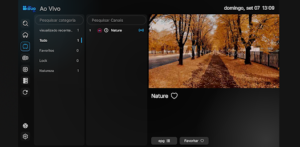
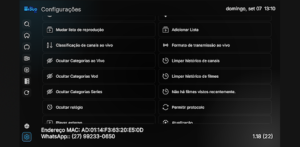
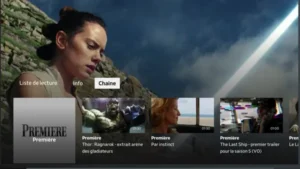
Download links
Join Telegram Group - Get First Game
How to install APK Cineduo Pro?
1. Tap on the downloaded Cineduo Pro APK file.
2. Tap install.
3. Follow the on-screen steps.




