Caliente TV
FOX One MX
Aug 7, 2024
Nov 21, 2025
39 MB
1.0.56
Android 6.0+
9453
Description
Introduction to Caliente TV APK
In the vibrant world of mobile sports streaming, few apps capture the spirit and intensity of live events like Caliente TV. This powerful app is a must-have for any true sports fan who wants access to top leagues, major tournaments, and exclusive analysis, all from their Android device. More than just a viewing platform, Caliente TV turns your smartphone into a dedicated sports hub, delivering a mix of live action and unique, in-depth programming. Discover the features that come with it and how it offers exclusive access to the UEFA Champions League and Liga MX, turning your Android into a mobile stadium. Get started now.
Key Features of Caliente TV APK
- Premium League Coverage: The application’s star attraction is its access to some of the world’s most prestigious soccer tournaments. This includes live and on-demand streaming of the UEFA Champions League, with matches every Wednesday of the season, leading right up to the Grand Final in Munich 2025. It is also the exclusive home for all matches of the Coppa Italia and comprehensive coverage of the French Ligue 1, including select Ligue 2 encounters.
- Official Home for Regional Powerhouses: For fans of Latin American soccer, Caliente TV is indispensable. It serves as the official broadcast home for several clubs in the Liga MX and Liga MX Femenil, featuring key teams like Xolos de Tijuana, Gallos Blancos de Querétaro, Santos, and Atlas. This deep regional focus ensures you never miss a moment of your favorite local teams’ journeys.
- Live and On-Demand Flexibility: The core of the viewing experience is the flexibility to watch live or catch up later. Every major event is streamed as it happens, but if your schedule doesn’t align with the kick-off, the extensive on-demand library allows you to watch the full match or highlights whenever it is convenient. You are no longer bound by a fixed broadcast schedule.
- Exclusive Original Programming: Beyond the live matches, Caliente TV provides a wealth of original sports content. This includes opinion shows, deep-dive analysis, expert commentary, and news programs you won’t find on other platforms. This content elevates the app from a simple streaming tool to a comprehensive sports news and analysis resource.
- User-Friendly Interface and Multi-Device Support: Designed for ease of use, the app features a straightforward navigation structure that makes finding live games, upcoming events, or archived content intuitive. While primarily an Android application, its design principle supports seamless viewing across multiple devices, including smart TVs and tablets, allowing you to take the action from your pocket to the big screen.
- Flexible Access Models: Caliente TV offers a pathway for everyone. Users can start streaming a selection of free content and original programming, or choose to unlock the full slate of exclusive, premium live events like the Champions League or Coppa Italia, through flexible monthly or annual subscription plans.
How to Use Caliente TV APK Latest Version for Android
- Download and install the app: On Android, go to APKFami and search for Caliente TV and tap Download.
- Sign up or log in: When you open the app for the first time, you’ll be asked to create an account or sign in. Enter your email, set a password, and verify your account if prompted. You can start with the free tier or choose a subscription plan to unlock all content.
- Browse content: The home screen highlights live events, replays, and shows. Use the search bar or category tabs to find leagues, teams, or programs you want to watch.
- Set up your streaming device: Make sure you have a stable internet connection for smooth playback. Caliente TV supports smartphones, tablets, and some Smart TVs.
- Watch content: Tap any live or on-demand video to start streaming. You can pause, resume, or change video quality within the player. If the content is not available in your region, the app may show a message saying it’s restricted.
- Manage account and devices: Go to your profile to update your plan, change payment methods, or manage connected devices.
- Troubleshoot common issues: If a stream doesn’t load, check your connection, update the app, or restart it. Regional restrictions may also limit some broadcasts depending on your location.
Pros and Cons of Caliente TV APK
Pros
- Strong lineup of major sports broadcasts, including UEFA Champions League, Ligue 1, Liga MX, and the women’s league.
- Free download with access to both live and on-demand content.
- Multi-language and multi-device support across Android, iPhone, iPad, and smart TVs.
Cons
- Geographic restrictions limit streaming access outside Mexico and Latin America.
- Subscription required to unlock all premium content and live events.
- Occasional streaming or stability issues during high-traffic periods
Tips for Smart Use of Caliente TV APK
- Check your region and content availability: Some live events may only be accessible in Mexico or Latin America. Before subscribing, verify that the matches or programs you want are available in your region.
- Use a stable, high-speed internet connection: Live sports require strong connectivity for smooth playback. For the best experience, use Wi-Fi or a fast mobile network and close other apps that use heavy data during live matches.
- Explore free access and subscription options: Caliente TV offers both free and paid content. If a free trial or promotional period is available, try it first to test video quality and performance before subscribing.
- Manage your devices efficiently: Keep track of which devices are logged in. If you switch to a new phone, tablet, or smart TV, sign out on older devices to avoid reaching the account’s device limit.
- Update regularly for new features and fixes: The app is frequently updated to improve stability, fix bugs, and enhance compatibility. Enable automatic updates so you always have the latest version, especially before major sporting events.
- Review privacy and permissions settings: Check the app’s privacy section and device permissions. Disable access to data you’re not comfortable sharing and review location or tracking options to ensure your information stays secure.
Conclusion
Caliente TV stands out as a great value app for true football fans. The app combines exclusive, premium live content with quality original programming and a user-centric design to deliver a world-class sports viewing experience directly to your Android device, ensuring that wherever you are, you are always connected to the heart of the game. Get started today and take your love of sports to the next level. Download the latest official Caliente TV APK now and ensure your access to the biggest matches.
FAQs
1: Can I watch broadcasted matches on Caliente TV APK?
Yes, Caliente TV offers a rich on-demand library, allowing you to watch replays or highlights that have already aired.
2: Does the app support subtitles or languages other than Spanish?
Caliente TV primarily caters to Spanish-speaking audiences, but some content and menus may have other language options, depending on the specific broadcast.
3: Does Caliente TV APK allow me to watch on multiple devices at the same time?
Simultaneous device policies may vary depending on the subscription plan. Typically, premium plans allow for simultaneous viewing on a limited number of devices.
4: Do I need to register an account to watch free shows?
Some original content and free shows are accessible without a subscription, but to unlock full features and premium content, you’ll need an account.
What's new
- Added support for version 1.0.56: improved streaming stability and bug fixes
- Updated UI for easier access to on-demand replays
- Enhanced compatibility with newer Android devices (Android 13+)
- Expanded league coverage: additional Ligue 2 select matches now available
- Fixed playback issues reported during high-traffic live events
Images
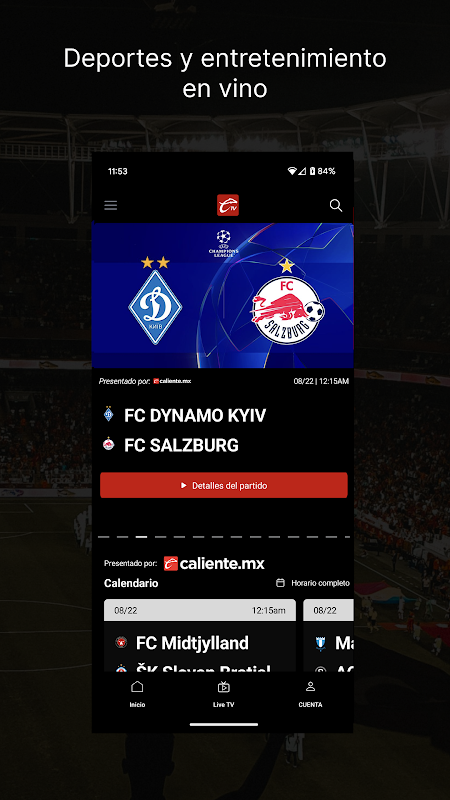
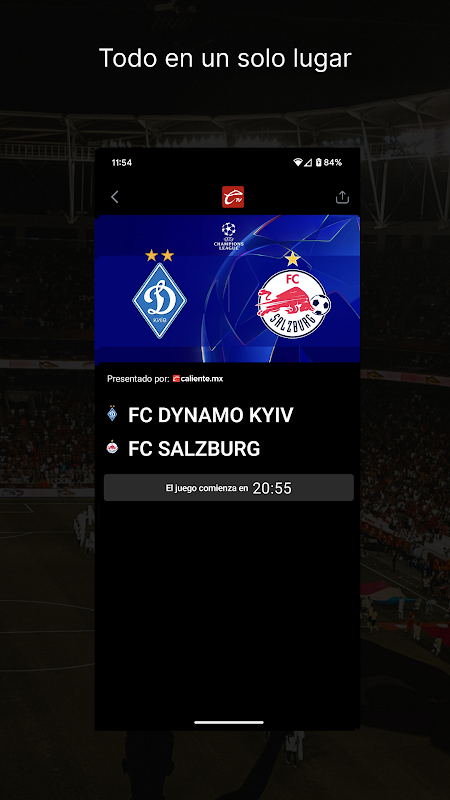


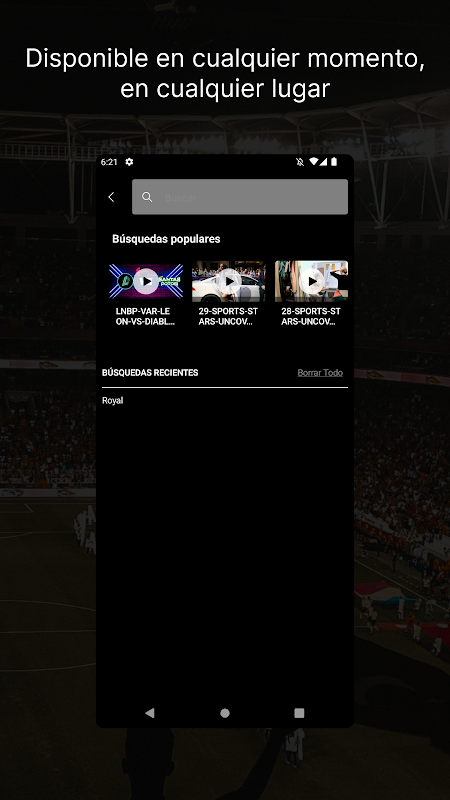
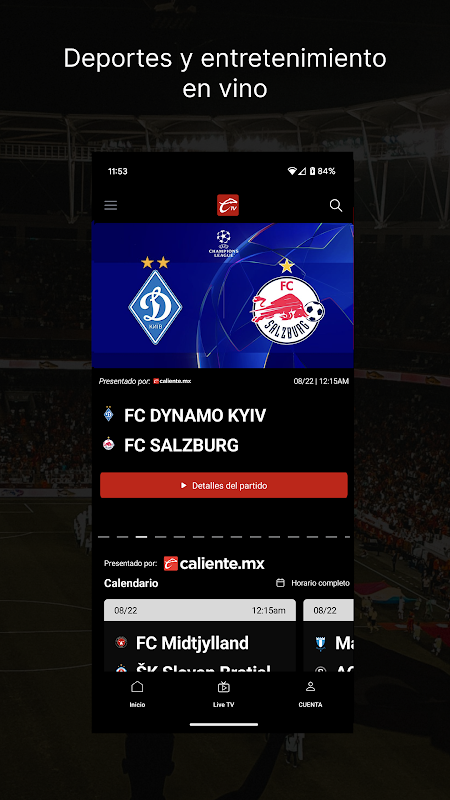
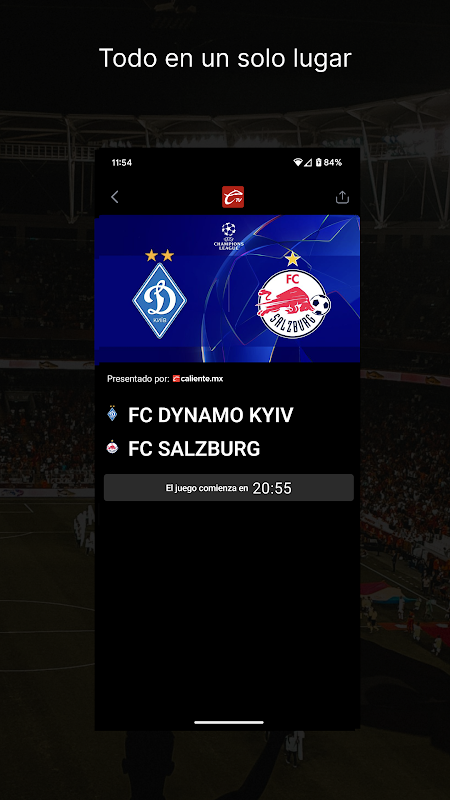
Download links
Join Telegram Group - Get First Game
How to install APK Caliente TV?
1. Tap on the downloaded Caliente TV APK file.
2. Tap install.
3. Follow the on-screen steps.



