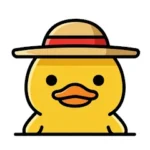Buz Movie
Buz Movie Inc
Nov 16, 2025
15 MB
1.0.5
Android 5.1+
8299
Description
Introduction
In a mobile landscape flooded with streaming apps, Buz Movie stands out for its commitment to providing a simple and user-friendly way to discover movies and TV shows on Android devices. Whether you want to quickly browse trending titles or dive into a new series, the app aims to provide a smooth experience, fast loading, and intuitive navigation. In this article, we’ll explore everything you need to know about Buz Movie: what it offers, why users choose it, and more. Start learning right here.
All Features of Buz Movie APK
- Customizable Content Organization: Buz Movie allows you to take control. You can create and manage personalized playlists for trailers, short films, or even your own video links. This organizational power is crucial for a tidy, efficient entertainment library.
- Multi-Quality Playback Support: The core video functionality is robust. The app supports playback across various video formats, including popular types like MP4, M3U8, MKV, and AVI. Furthermore, it offers Multi-Quality Playback Options, allowing users to stream or view content in SD, HD, FHD, or even stunning 4K resolution, adapting perfectly to your device capabilities and internet connection speed.
- Intuitive and Clean User Interface: Navigation is effortless. The user-friendly design ensures that even first-time users can find what they are looking for, from searching for a specific title to accessing advanced settings. This focus on a clean interface minimizes distraction and keeps the focus squarely on the content.
- Real-Time Updates and Discovery: The application is built around the excitement of new content. It actively sources and updates its metadata for new movie trailers and TV show information, ensuring you never miss an important announcement. The integrated discovery algorithms help suggest titles based on your viewing habits and what’s currently trending.
- Enhanced Security and Local Data Management: A key focus for the developer is user security. All operations related to personal playlists and content management are performed locally on your device. This secure offline content management approach ensures your privacy is protected and your viewing habits are kept confidential. The developers are committed to secure, transparent data practices, upholding high standards of trust and safety.
How to Use Buz Movie APK
- Install and Open the App: After downloading and installing, open the app and allow any required permissions such as storage access.
- Explore the Home Screen: The main screen displays categories like Trending, New Releases and various genres. Tap on any category to view available titles.
- Use the Search Bar: Enter the name of a movie or series in the search field to find what you want quickly.
- Choose Quality and Start Watching: After selecting a title, pick your preferred video quality if multiple options appear. Tap Play to begin watching.
- Save to Favorites or Download Offline: You can save titles to Favorites for easy access later. If available, tap the Download or Offline button to save content for viewing without internet.
- Adjust Settings: Open the settings menu to change preferences such as app theme, default video quality or storage location.
- Check for New Content: Visit the New or Updates section often to see newly added movies and episodes. Keeping the app updated ensures smooth performance.
Pros and Cons of Buz Movie APK
Pros
- The app is lightweight at around 15 MB, which makes it suitable for devices with limited storage.
- The interface loads quickly and helps users discover content with minimal effort.
- The library covers a wide range of genres including action, drama, comedy, horror, romance and international titles.
- Many features can be used without creating an account, keeping the experience simple and fast.
- The app focuses on using licensed metadata sources and does not require heavy data collection, which helps maintain better privacy practices.
Cons
- Some versions emphasize trailers and information rather than full streaming, which may not meet the expectations of viewers looking for complete playback.
- The free and lightweight nature of the app means ads may appear and advanced features can be limited.
- Availability of certain titles can vary depending on region and licensing status.
- Smaller file size may limit high-end features such as extensive offline downloads or high-bitrate playback.
- Installation may require sideloading on Android, which can be more complex for users unfamiliar with enabling unknown sources.
Tips for Smart Use of Buz Movie APK
- Check your internet connection first. Stable WiFi or strong mobile data ensures smoother playback and fewer interruptions.
- Adjust the video quality manually. Lower resolutions help reduce buffering if your connection is slow, while higher resolutions improve clarity on fast networks.
- Monitor your storage space. The app is lightweight, but offline downloads can take up memory, so clear old files to keep the device running well.
- Review app permissions regularly. Keep only the permissions you need and disable anything unnecessary to maintain better privacy and control.
- Update the app frequently. New versions often improve performance, add features and fix bugs, making the experience smoother.
- Use offline viewing when available. Save movies or episodes before traveling or entering areas with weak signal to avoid playback issues.
- Organize your favorites. Create a personalized watchlist to easily return to the content you enjoy most.
- Keep an eye on mobile data usage. Streaming can consume significant data, so consider switching to WiFi or choosing a lower resolution when needed.
- Customize your viewing experience. Explore available theme or layout options to make navigation and browsing more comfortable.
- Download from trusted sources only. Ensure you install the APK from reliable platforms to maintain safety and avoid unwanted modifications.
FAQs
1. Does Buz Movie APK support subtitles?
Yes, many movies have subtitle options, depending on the availability and settings of your device.
2. Can I save videos for offline viewing?
The app supports saving some selected content offline so you can watch it without an internet connection.
3. Does Buz Movie APK update content regularly?
Yes, new movies and episodes are added regularly to keep the library fresh.
4. Do I need to create an account to use Buz Movie APK?
No, you can explore most of the features without creating a user profile.
5. Are there multiple video quality options?
The app allows you to switch resolutions based on your internet speed for smoother playback.
Conclusion
Buz Movie offers a compelling option for Android users looking for a lightweight, user-friendly, and wide-ranging entertainment app. From new releases to classic series, the combination of a fast interface, multiple resolution options, and offline download support makes this app a strong contender in its segment. Ready to explore? Download now to start experiencing and immerse yourself in the latest movies and shows with Buz Movie today.
What's new
- Enhanced trailer playback with smoother streaming
- Improved search functionality with instant results
- Customisable themes and favourites system added
- App launch speed and memory usage optimised
- Updated privacy policy and compliance documentation
Images
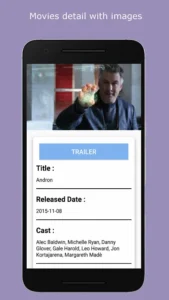
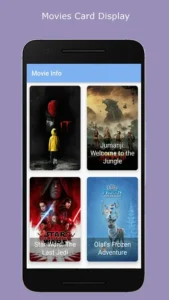

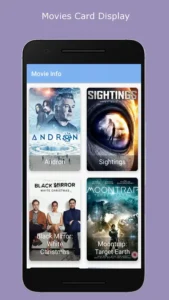
Download links
Join Telegram Group - Get First Game
How to install APK Buz Movie?
1. Tap on the downloaded Buz Movie APK file.
2. Tap install.
3. Follow the on-screen steps.