Builda – Make and Play Games
Hortor Interactive
Nov 19, 2025
153 MB
1.62.3
Android 7.0+
8284
Description
Introduction
Have you ever wanted to build your own game from scratch, draw characters, and watch them come to life? With Builda – Make and Play Games, you’ll enter a mobile world full of creativity and community. The app is both a game maker and a social platform, allowing you to design games, animate characters, collaborate with friends, and discover creations from users around the world. Whether you’re a casual creator or just want to have fun with friends, Builda brings a fresh new experience to Android. Read on to find out why millions love Builda and discover how you can start creating your own adventures.
All Features of Builda – Make and Play Games APK
- Create your game with no prior coding: One of the biggest draws of Builda is that you don’t need deep programming knowledge. Using block-coding tools and intuitive editors, you can build game mechanics, set up levels and animate sprites. The aim: let your ideas become playable games, fast.
- Draw and animate characters, scenes, and more: Beyond game logic, Builda gives you art tools: draw your own OC (original character), animate with onion-skin tools, design stick-figures or pixel art, and create entire scenes from scratch. It’s a creative playground.
- Remix, share and play community-made games: Not only do you make games you can browse thousands of games built by other users, share your own, team up with friends and build together. The community is part of the appeal.
- Customise your avatar & join the social hub: Make yourself visible: customise an avatar, join groups, chat with creators and friends, explore trending memes and in-game social spaces. Builda isn’t just about building, it’s about connecting.
- Cross-device friendly & easy to get started: Whether you’re on a smartphone or tablet, Builda scales well and its beginner-friendly tools let you dive in quickly. The latest version supports Android 7.0+ and is optimised with a lightweight footprint by recent updates
UX & UI Experience of Builda – Make and Play Games APK
UI Highlights: The interface of Builda – Make and Play Games is designed with simplicity and clarity in mind. Users can easily switch between key modes such as Create, Play, and Animate, each represented with intuitive icons and large touch-friendly buttons. The layout is optimized for mobile devices, featuring easy navigation and neatly organized menus that make exploring tools effortless for both beginners and experienced creators.
UX Insights: Builda offers a smooth and beginner-friendly experience. The onboarding process quickly guides users into creating their first project without technical barriers. The app’s structure supports natural exploration – you can draw, animate, or test your mini-games instantly. The social community adds depth to the experience, allowing users to share creations, collaborate, and discover trending projects directly in-app.
While the app’s tools are extensive, the interface keeps them well-grouped to prevent clutter. Some advanced functions like block-coding may require short learning time, but the guided visual layout helps users grasp concepts quickly. Overall, Builda delivers a clean, responsive, and engaging design. The user interface is intuitive, while the user experience focuses on creativity, collaboration, and accessibility – empowering anyone to design, play, and share their own games with ease.
How to Use Builda – Make and Play Games APK
Here’s a quick, practical guide to help you start creating and playing in Builda:
-
Launch and Explore the Interface: Open the app after installation. From the main menu, explore options like Create, Browse Games, and Community to familiarize yourself with the tools.
-
Create a New Project: Tap Create → New Game. Choose a game type or template, then start designing your world with easy visual tools.
-
Draw and Animate Characters: Use the drawing and animation features to design your characters. The onion-skin tool helps make smooth frame-by-frame animations.
-
Add Game Mechanics: Drag and drop visual coding blocks to define game logic, actions, and interactions. No programming skills are required — just creativity.
-
Test Your Game: Use the Play/Test button to preview how your game runs. Adjust mechanics, scenes, or sprites until it feels right.
-
Publish and Share: Once your game is ready, hit Publish. Give it a title, write a short description, and share it with the Builda community or your friends.
-
Explore Community Creations: Check out games made by other users in the Community section. You can play, rate, and even remix them to learn new techniques.
-
Collaborate with Friends: Team up with others to co-create projects. Assign roles like artist, designer, or tester and bring your ideas to life together.
Tips for Smart Use of Builda – Make and Play Games APK
Want to get the most out of Builda? Here are some smart usage tips to help you create better games and enjoy the app efficiently:
-
Start with simple projects: Begin by creating small, manageable games to understand the tools before attempting complex mechanics.
-
Master the animation editor: Use onion-skin features to perfect character movement and make your animations smoother.
-
Explore community creations: Check out games made by others to gather inspiration, discover new techniques, and learn creative approaches.
-
Collaborate with friends: Work together on projects to share ideas and divide tasks like drawing, animating, or setting up gameplay.
-
Test and localize your content: Since Builda supports multiple languages, check how your text and visuals appear on different devices and screen sizes.
-
Save your progress frequently: Regularly back up your creations to prevent losing data due to unexpected crashes or updates.
Conclusion
If you’ve ever dreamed of designing your own mini-games, creating characters, and watching them play in real time, Builda has you covered. Download Builda – Make and Play Games APK today and start your journey from gamer to world-class creator. Your creation could be the next viral sensation.
FAQs
1: What can I create in Builda – Make and Play Games APK?
You can create custom games, characters, levels, and animations using easy drag-and-drop tools.
2: Does Builda – Make and Play Games APK require coding skills?
No, Builda’s visual tools allow anyone to make games without programming knowledge.
3: Can I play games made by other users?
Yes, Builda includes a large community library where you can browse and play user-made games.
4: Is Builda – Make and Play Games APK available in multiple languages?
Yes, the latest version supports English, Indonesian, Portuguese, Vietnamese, and more.
5: Can I collaborate with friends in Builda – Make and Play Games APK?
Absolutely! You can co-create games, share ideas, and play together through online community features.
Images


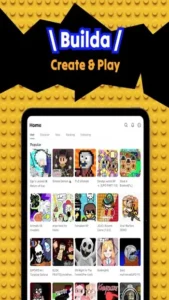

Download links
Join Telegram Group - Get First Game
How to install APK Builda - Make and Play Games?
1. Tap on the downloaded Builda - Make and Play Games APK file.
2. Tap install.
3. Follow the on-screen steps.




