Boto TV
Boto TV INC
November 2, 2025
70.5 MB
v5.0
Android 5.0+
8176
Description
Introduction to Boto TV APK
For decades, enjoying local television has been tied to physical devices and cable plans. However, the digital age is constantly changing the way we consume media, putting content accessibility at the forefront of innovation. Enter Boto TV APK, an app designed to bridge the gap between traditional broadcasting and modern streaming, providing a dedicated platform to watch open broadcasts of popular Bolivian TV channels like Unitel and Red Uno directly on Android devices. With a clean interface and support for external playlists, Boto TV allows you to stream live channels, movies, and TV shows in a way that suits both mobile devices and big screens. Whether you are on the go or relaxing at home, this app offers a lot of flexibility and convenience. Stay tuned to learn more about this smart app right now.
Boto TV APK Core Features
Boto TV’s appeal lies in its simple functionality, with a strong focus on delivering a superior viewing experience for the core service. The app avoids unnecessary clutter, optimizing performance around what matters most to users: seamless access to live TV.
- Streaming directly to TV: The most important feature is native compatibility with Android TV and Google TV. Unlike many other services that require an intermediary device (like a phone to stream content), Boto TV eliminates the extra steps. This ensures a more stable connection, superior video quality, and a truly integrated viewing experience on the biggest screen in the house. The move to direct TV compatibility represents a significant improvement in usability, meeting the simple needs of consumers.
- Dedicated Local Channel Access: Boto TV’s primary focus is on Unitel and Red Uno broadcasts, ensuring viewers have consistent access to the two most-watched open-air channels in Bolivia. This is extremely useful for expats, tourists, or local residents who frequently use these channels for breaking news, current affairs, and primetime entertainment. The reliability of this access is the foundation of the app’s value.
- Optimized Performance on Android Devices: The app was developed to run efficiently on the Android ecosystem, minimizing buffering and maximizing image quality. The developers have meticulously optimized the streaming to accommodate a wide range of internet speeds, ensuring a smooth viewing experience even in areas with less-than-stabilized connections. This optimization is key to maintaining a user base that expects the stability of a modern streaming service.
- Simple, User-Friendly Interface: The Boto TV app features a clean, minimalist interface. Navigation is intuitive, allowing users to switch between available channels and features with ease. This focus on ease of use makes the app accessible to all ages and levels of tech savvy. Searching for a show or switching streams is just a few clicks away, making for a fun and frictionless experience.
- Regular and Stable Updates: The app’s commitment to stability is evident in its update history. Patches are regularly released to improve performance, ensure compatibility with the latest Android operating systems (including the newer Android 14 and 15 builds), and address any reported bugs. This proactive maintenance approach ensures long-term reliability and a consistent, high-quality user experience. The latest update, as of November 2, 2025, focuses on optimizing streaming resolution for new Android TV 4K devices.
Pros and Cons of Boto TV APK
Pros
- Multi-device compatibility: Works seamlessly on Android phones, tablets, smart TVs, and TV boxes.
- All-in-one entertainment: Combines live TV channels, movies, and series in a single app interface.
- Regular updates: Regular improvements to stability, channel listings, and performance.
- Easy installation: Simple setup on Android devices and smart TVs, even for new users.
- Lightweight performance: Optimized to run smoothly without consuming too much storage or data.
Cons
- Occasional buffering: During peak hours or on weaker connections, there may be a slight lag.
- Simple interface: Despite its functionality, it lacks some of the advanced customizations commonly found in major streaming apps.
- No offline mode: All content requires an active internet connection to play.
How to Download and Use Boto TV APK
How to Download
- Open APKFami and find Boto TV.
- Tap the Download button, please wait about 10 seconds for the APK file to be set up and start the download process.
- Once the download is complete, install the app on your device.
- Launch the app after the installation is complete.
Note
- If this is your first experience installing apps/games from APKFami, please navigate to Settings > Security and enable “Unknown Sources” on your Android device before proceeding.
- Click here for instructions on installing apk/xapk files.
How to use
After launching the app, browse the channel list or content library. On your TV device, you will see the main menu of channels, categories such as “Sports”, “Entertainment”, “Region”.
To watch a live channel: select a channel from the list → tap “Play”. If you want to set a reminder for an upcoming program, use the app’s “Reminders” or “EPG” feature (supported on TV devices) to schedule notifications.
To customize: add a channel to “Favorites” by selecting the star icon (or equivalent) so you can quickly access your favorite channels. Also, check the settings menu for updates, clear cache or account information.
If streaming issues occur (lags, freezes), check that your internet connection is stable, update the app to the latest version, and clear the app cache in Settings → Apps → Boto TV (on Android) or the equivalent option on your TV device.
Conclusion
Boto TV is the perfect choice for anyone looking for a high-quality, no-fuss way to access Unitel and Red Uno on their Android device or TV. The ability to connect directly to the TV, combined with a user-centric design and a commitment to regular updates, ensures a superior viewing experience. Don’t settle for complicated workarounds or low-quality streams. Download the official BoTV APK now and start enjoying reliable live TV right away!
FAQs
What is Boto TV APK?
Boto TV is a free Android streaming app that lets users watch live channels, movies, and series easily on their devices.
Do I need to register to use Boto TV APK?
No, Boto TV doesn’t require registration — you can start streaming right after installation.
Is Boto TV APK free to use?
Yes, Boto TV is completely free and does not charge for basic use.
Does Boto TV APK require internet access?
Yes, you’ll need a stable internet connection for streaming live or on-demand content.
Images
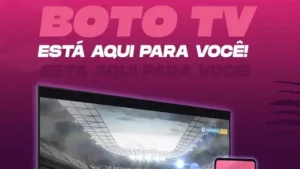

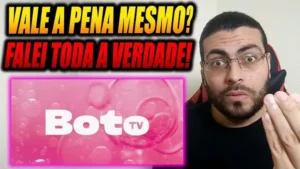
Download links
Join Telegram Group - Get First Game
How to install APK Boto TV?
1. Tap on the downloaded Boto TV APK file.
2. Tap install.
3. Follow the on-screen steps.




