If you’re looking for a reliable way to manage compressed files on your Android device, ZArchiver is one of the most trusted tools available. Before using it to extract or compress files, you need to install it properly and safely. This guide walks you through every step of downloading and installing ZArchiver, while sharing important safety and troubleshooting tips.
What Is ZArchiver APK?
ZArchiver is a popular Android application developed by ZDevs that allows users to compress, extract, and manage archive files directly on their devices. It supports a wide range of formats such as ZIP, RAR, 7z, TAR, and more. Unlike many file managers, ZArchiver works completely offline and does not request internet access, ensuring better privacy and data safety.
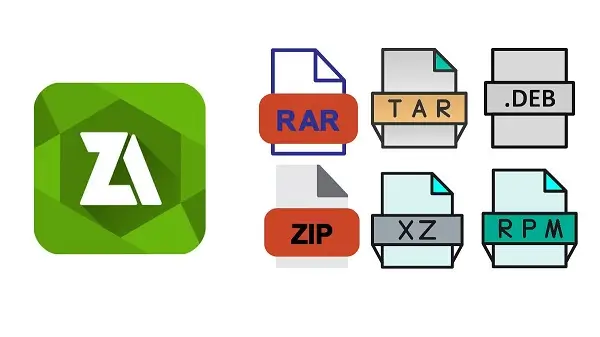
How to download ZArchiver
- Open APKFami and find ZArchiver.
- Tap the Download button, please wait about 20 seconds for the APK file to be set up and start the download process.
- Once the download is complete, install the app on your device.
- Launch the app after the installation is complete.
Note
- If this is your first experience installing apps/games from APKFami, please navigate to Settings > Security and enable “Unknown Sources” on your Android device before proceeding.
- Click here for instructions on installing apk/xapk files.
Troubleshooting Common Issues
| Issues | Fix |
| Installation Fails or Parse Error | If installation fails, the APK file might be corrupted or incompatible. Delete it and download again from a reliable source like APKFAMI. |
| Warning of detecting unknown origin APK files | If the system detects an APK file, make sure you’ve downloaded it from a trusted source. Only proceed with installation once you’ve confirmed the developer is legitimate and verified. |
| Cannot Access Android/Data or Android/OBB | Newer Android versions restrict file access to certain folders. If ZArchiver cannot open these folders, go to the app settings and enable “All Files Access.” This permission allows ZArchiver to manage files freely on your device. |
Conclusion
ZArchiver is one of the best archive management tools for Android. It’s fast, lightweight, secure, and works entirely offline. By following the safe download and installation methods above, you can enjoy full control over your compressed files without risk. Download ZArchiver today and start organizing your Android storage like a pro.

