Introduction
WWE fans, your favorite wrestling ring has finally made its way to mobile! Unlike typical free-to-play wrestling games, this one requires a Netflix membership and focuses on delivering a streamlined experience, completely free of microtransactions. WWE 2K25: Netflix Edition includes a roster of over 40 Raw and SmackDown superstars and legends, multiple match types, career progression, and multiplayer modes. However, it’s not a full replica of the console version – features like Creative Mode, the expanded roster, and Showcase Mode have been scaled down to suit mobile devices. If you’re excited to jump in, this guide covers everything you need to know: device compatibility, system requirements, how to download and install the game, and key things to keep in mind.
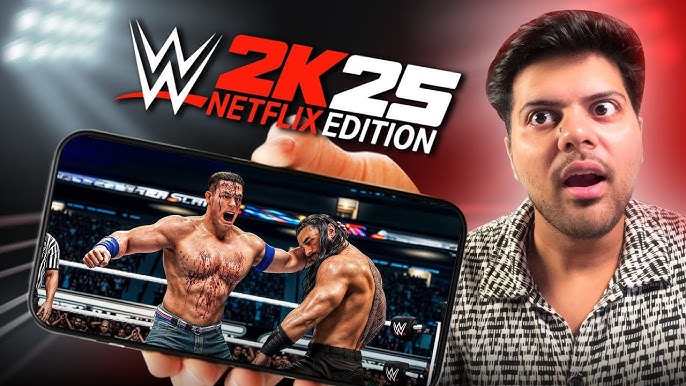
System Requirements & Device Compatibility
To run WWE 2K25 Netflix Edition on Android, your device must meet several requirements:
- Android version: Android 12.0 or higher
- Architecture: arm64-v8a (64-bit)
- Storage: Around 2.6 GB (XAPK/APK + asset files)
- RAM / CPU: A modern mid- to high-tier SoC (e.g., Snapdragon 8+ series or equivalent) with at least 6–8 GB RAM recommended
- Online connection: Required for account verification, match-making, and live features
- Netflix membership: Active account is mandatory for access
If your device fails to meet any of these, the installation may be blocked or the game may crash post-launch.
Step-by-Step Download & Installation Guide
- Open APKFami and find WWE 2K25: Netflix Edition.
- Tap the Download button, please wait about 20 seconds for the APK file to be set up and start the download process.
- Once the download is complete, install the app on your device.
- Launch the app after the installation is complete.
Note
- If this is your first experience installing apps/games from APKFami, please navigate to Settings > Security and enable “Unknown Sources” on your Android device before proceeding.
- Click here for instructions on installing apk/xapk files.
Tips & Troubleshooting
| Issue | Potential Fix |
| Download failed | Clear cache, make sure network is stable and download again |
| Installation error | Check free storage và use correct APK version |
| Game crashes / won’t launch | Reboot device, clear app cache, force-stop and relaunch |
| Poor performance | Lower resolution (if available), free up background apps, reduce animations |
Conclusion
Downloading WWE 2K25 Netflix Edition on Android is simple if the game is available in your country. However, with the beta only available in certain regions, many players have to wait or carefully follow the instructions to install an alternative APK (while also playing it safe). Always check system compatibility, back up your data, and download from trusted sources like APKFAMI. Be prepared — when WWE 2K25 Android is available in your country, you’ll be ready to step into the ring and fight.

