Introduction
For strategy game fans, Company of Heroes remains one of the most iconic real-time strategy (RTS) titles of all time. Originally released for PC, this World War II classic was later adapted for mobile by Feral Interactive, allowing Android users to experience its tactical brilliance on the go.
However, not every region or device supports the Play Store version, leading many users to search for the Company of Heroes APK as an alternative way to install the game. This article explains how to download and install Company of Heroes APK safely, what to look out for, and how to ensure your device stays secure.
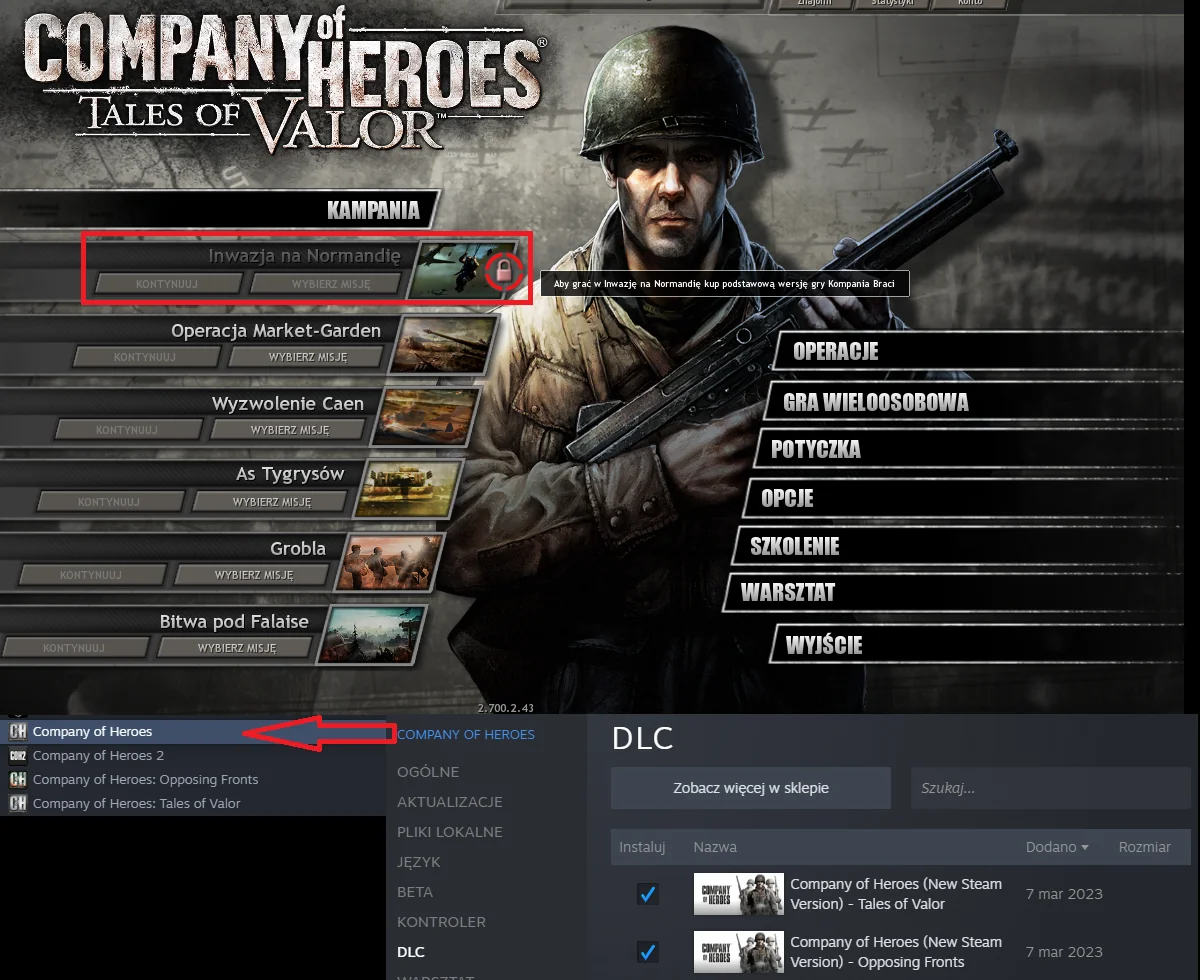
System requirements and compatibility
System Requirements
According to Feral Interactive and the Play Store listing, the game requires:
- Android Version: 12.0 or higher
- RAM: 4 GB or higher
- Free Storage: at least 5.2 GB (plus room for expansion)
- Processor: modern mid-range to high-end chipset
Expansions and Features
The mobile version includes the base campaign and supports additional content like Opposing Fronts and Tales of Valor as in-app expansions. Feral Interactive regularly releases updates that improve performance and enable cross-platform multiplayer with iOS and Nintendo Switch players.
How to download Company of Heroes APK
- Open APKFami and find Company of Heroes.
- Tap the Download button, please wait about 20 seconds for the APK file to be set up and start the download process.
- Once the download is complete, install the app on your device.
- Launch the app after the installation is complete.
Note
- If this is your first experience installing apps/games from APKFami, please navigate to Settings > Security and enable “Unknown Sources” on your Android device before proceeding.
- Click here for instructions on installing apk/xapk files.
Troubleshooting Common Problems
| Issue | Possible Cause / Fix |
| App not installed | Conflicting existing version. Uninstall old build first. |
| Insufficient storage | Clear cache or move large files to external storage. |
| Black screen or crash at startup | Device GPU not meeting requirements. Lower graphics in settings. |
| Expansion packs missing | OBB files not in correct folder; recheck directory. |
| Performance lag | Close background apps and disable battery saver. |
Expert Tips for Smooth Gameplay
- Use a gamepad if available for better control than touch.
- Reduce graphics settings on mid-range devices to avoid frame drops.
- Keep at least 6GB of free space for future updates and DLC.
- Avoid background downloads while playing as this is a performance-intensive game.
These optimizations can significantly improve game stability and battery life.

Final Conclusion and Recommendations
Company of Heroes is one of the best real-time strategy experiences available on mobile. While downloading the APK version can be useful for players with limited access to the Play Store, you should be cautious and choose from trusted, verified sources.
By staying informed and cautious, you can enjoy all the tactical goodness of Company of Heroes without jeopardizing the security of your device.
