Bliss Browser
Beanola Technologies
October 28, 2025
31.7 MB
3.0.1
Android 7.0+
8938
Description
Introduction
The digital world demands a browser that is fast, secure, and truly yours. For too long, users have been forced to choose between blistering speed and robust privacy, or between a sleek interface and deep customization. Enter Bliss Browser, an innovative platform that seamlessly merges high performance with unparalleled user control, setting a new standard for mobile web experiences. Built on a powerful, open-source foundation, Bliss Browser is more than just a tool to access the internet; it is a dedicated, secure portal designed to adapt to your unique browsing journey. We invite you to discover a browser engineered for efficiency and personalized digital well-being.
Top Features of Bliss Browser APK
-
Speed and Stability: From launch to page load, Bliss Browser is built with performance in mind. Users report smooth navigation even on modest devices—an important differentiator when many browsers can feel heavy or sluggish.
-
Minimalist Interface: The design is straightforward and clean. No clutter; no confusing menus hidden behind layers. Especially useful for users who simply want to get online quickly without the fuss.
-
Smart Homepage Suggestions: One of the key highlights: Bliss Browser suggests frequently visited pages right on the homepage, making it easy to jump into your regular sites with a tap.
-
Ad-blocking and Privacy Tools: While not always advertised as a full ad-blocker browser, many third-party sources highlight built-in features for removing ads and enhancing privacy. This helps reduce distractions and data usage.
-
Customisation & Night Mode: Users can modify themes, adjust font sizes, choose night mode settings—helping reduce eye strain during late-night browsing.
-
Lightweight Footprint: At around 30-32 MB, Bliss Browser doesn’t demand much storage or system resources, making it suitable for a wide range of Android devices.
-
Sync & Bookmark Features: Some listings mention multi-device syncing of bookmarks and history, offering convenience for users switching between phone/tablet.
Pros and Cons of Bliss Browser APK
Pros
-
Lightweight and fast: The app’s small file size ensures quick installation and smooth performance even on low-end Android devices.
-
Minimalist interface: Its clean, clutter-free design makes browsing intuitive and easy to navigate.
-
Smart homepage: Automatically suggests frequently visited sites for faster access.
-
Regular updates: New builds bring performance improvements and bug fixes to keep the experience fresh.
-
Wide compatibility: Runs well across a broad range of Android versions (Android 7.0 and above).
Cons
- Potential for Complexity: The advanced customization and ‘Engine Room’ may overwhelm new or casual users accustomed to simpler interfaces.
- Compatibility Challenges: Aggressive security features, while beneficial for privacy, may occasionally cause display or functionality issues on older or non-standard websites.
How to download Bliss Browser APK Latest Version for Android
- Open APKFami and find Bliss Browser.
- Tap the Download button, please wait about 20 seconds for the APK file to be set up and start the download process.
- Once the download is complete, install the app on your device.
- Launch the app after the installation is complete.
Note
- If this is your first experience installing apps/games from APKFami, please navigate to Settings > Security and enable “Unknown Sources” on your Android device before proceeding.
- Click here for instructions on installing apk/xapk files.
FAQs
1. What is Bliss Browser APK?
It is an Android web browser app that focuses on fast loading speeds, minimalist design and advanced security tools.
2. Is Bliss Browser APK safe?
Yes, it is safe to download from verified sources such as reputable APK stores or the official developer website.
3. Does Bliss Browser APK support ad blocking?
Yes, it includes basic ad blocking features to minimize clutter and improve page loading speed.
4. Does Bliss Browser APK consume a lot of battery or system resources?
No, the browser is specifically designed to consume the least amount of resources, using an optimized multi-engine architecture to ensure fast loading without much impact on battery life.
Conclusion
Bliss Browser represents the future of mobile web access: a space where speed, privacy, and personal preference coexist harmoniously. It is a powerful tool built for a discerning user, offering an internet experience that is secure, blazing fast, and tailored specifically to your needs. Stop compromising and start browsing with purpose. Ready to experience the internet without limits? Download the Bliss Browser APK today and take full control of your digital life.
Images


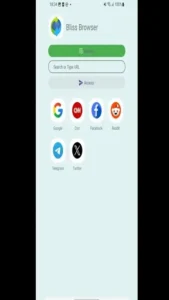
Download links
Join Telegram Group - Get First Game
How to install APK Bliss Browser?
1. Tap on the downloaded Bliss Browser APK file.
2. Tap install.
3. Follow the on-screen steps.




Ofrece generación automática de subtítulos, traducción y
opciones de personalización, lo que lo convierte en una opción popular para los creadores de
contenido en varias plataformas.