BEX TV
Description
Introduction
In an age where mobile streaming has become the default way to watch TV, apps that are both versatile and simple are coming to the fore. Enter Bex TV APK: a well-designed Android app that turns your phone or tablet into a mobile streaming and on-demand entertainment hub. Whether you’re looking for live TV channels, international news, TV shows, or movies, the app promises a smooth, glitch-free experience. In this article, we’ll take a look at the app’s standout features and why it’s worth downloading today.
Top Features of BEX TV APK
Cross-Platform Playlist Compatibility: One of the main strengths of the app is its support for a wide range of playlist formats. Whether you are dealing with common playlist file types or proprietary formats from authorized services, BEX TV is built to handle them seamlessly. This flexibility means you will spend less time troubleshooting and more time enjoying your content.
Lightweight and Intuitive Interface: In an era of bloated and resource-hungry apps, BEX TV remains commendably lightweight. The interface is designed to optimize clarity and ease of use. The intuitive layout allows both tech-savvy users and casual viewers to navigate the content library, add new playlists, and manage settings without any hassle or frustration. The clean design also ensures minimal resource consumption on your Android device, resulting in faster loading times and smoother performance.
Streaming Performance and Stability: Performance is paramount for any media player. BEX TV offers superior streaming stability, minimizing buffering and stuttering. The optimized playback engine ensures flawless high-definition streaming, delivering a cinema-quality viewing experience right on your mobile phone, tablet or Android TV box.
User-Centric Content Management: Since BEX TV is a player and not a content provider, it gives users great control over the content source. Users can easily import, sort and switch between multiple media lists and service logins. This feature is perfect for users who subscribe to multiple authorized streaming services and want to consolidate their viewing experience without switching between different apps.
Strong Privacy and Data Security: Developed with modern digital security in mind, the app adheres to strict data security protocols. According to the developer, BEX TV does not collect personal user data, prioritizing your privacy and ensuring a safe playback environment. This commitment to privacy is a major differentiator in the market today.
Regular Updates and Developer Support: The app is supported by the developer AW PROJETOS, who provides timely updates. These updates are crucial to maintaining compatibility with the latest Android operating systems (e.g., newer versions of Android), patching any potential vulnerabilities, and improving performance. This commitment ensures the player remains a reliable and long-term solution.
User Experience and Interface of Bex TV APK
User Interface (UI): Bex TV APK features a clean and lightweight design focused on easy navigation. The main screen organizes content into clear categories like Live TV, Movies, and Series, helping users find what they want quickly. The interface avoids clutter, loads fast, and works smoothly even on older Android devices, giving it a simple, modern look suitable for all users.
User Experience (UX): From a user perspective, Bex TV APK emphasizes convenience and accessibility. The app launches quickly, streams start within seconds, and channel switching feels seamless. Menus are straightforward, with large icons and intuitive placement that allow first-time users to navigate effortlessly. It also supports an adaptive layout for TV boxes, ensuring smooth operation on larger screens.
Overall, Bex TV APK delivers a user-friendly experience with fast performance and intuitive controls. It focuses on ease of use rather than excessive design elements, making it ideal for anyone seeking a simple yet reliable streaming app for Android.
How to Use Bex TV APK
Here’s a short, clear guide to help you get started with Bex TV APK:
-
Install the App – After downloading the APK file, locate it in your “Downloads” folder and tap to install. If prompted, enable the “Install unknown apps” option in your Android settings.
-
Launch the App – Open Bex TV APK on your device. The home screen will display categories such as Live TV, Movies, and On-Demand Shows.
-
Browse or Search Content – Use the search bar or browse categories to find your favorite channels or programs.
-
Adjust Settings – You can change stream quality, switch between light and dark modes, or enable external players like VLC or MX Player for smoother playback.
-
Start Watching – Tap Play to begin streaming instantly. For the best performance, use a stable Wi-Fi connection. You can also cast to your Android TV or Fire Stick for a bigger screen experience.
Pros & Cons of Bex TV APK
Pros:
- Lightweight app that installs quickly and runs smoothly even on mid-range Android devices.
- Clean and intuitive interface, making it easy for users to explore live channels and on-demand content.
- Free to download and use, with no mandatory subscription or hidden fees.
- Compatible with a wide range of Android versions, including older devices.
- Supports external players for improved viewing flexibility.
Cons:
- Some streams or channels may occasionally go offline or require manual refresh.
- Limited customer support and unclear licensing for certain channels.
- High-resolution streaming may consume more data and battery on mobile devices.
FAQs
1. What is Bex TV APK?
Bex TV APK is a streaming app that lets Android users watch live TV channels and on-demand shows for free.
2. Is Bex TV APK free to use?
Yes, it’s completely free to download and use without subscription fees.
3. What makes Bex TV APK different from other TV apps?
It’s lightweight, fast, and provides global channels without unnecessary ads or lag.
4. Does Bex TV APK support HD streaming?
Yes, the app supports HD channels and adaptive video quality depending on your internet connection.
Images

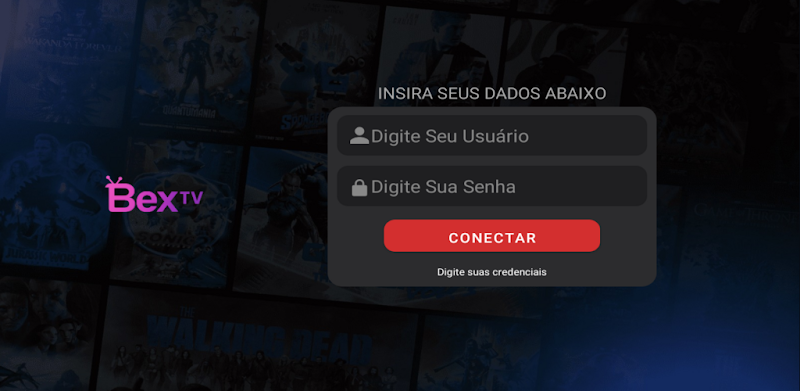
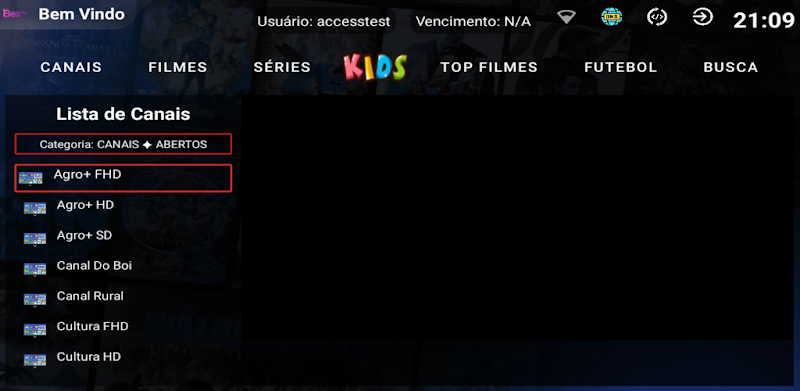

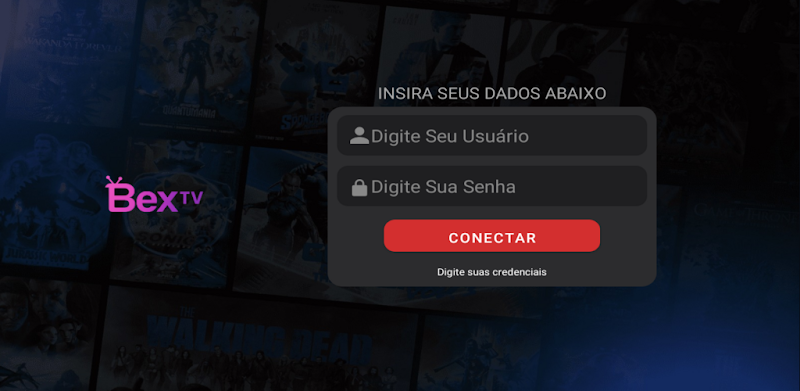
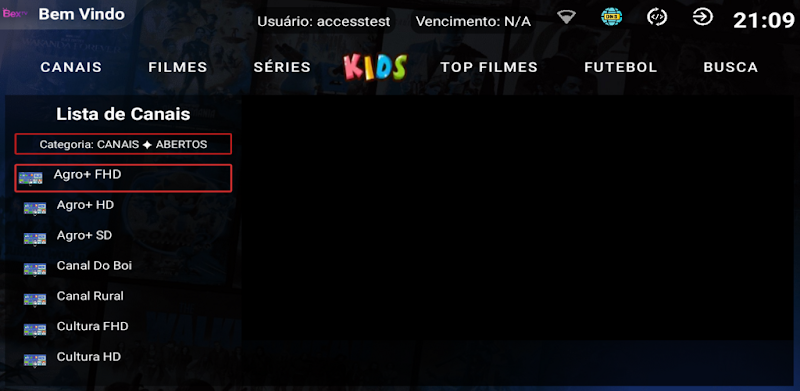
Download links
Join Telegram Group - Get First Game
How to install APK BEX TV?
1. Tap on the downloaded BEX TV APK file.
2. Tap install.
3. Follow the on-screen steps.





